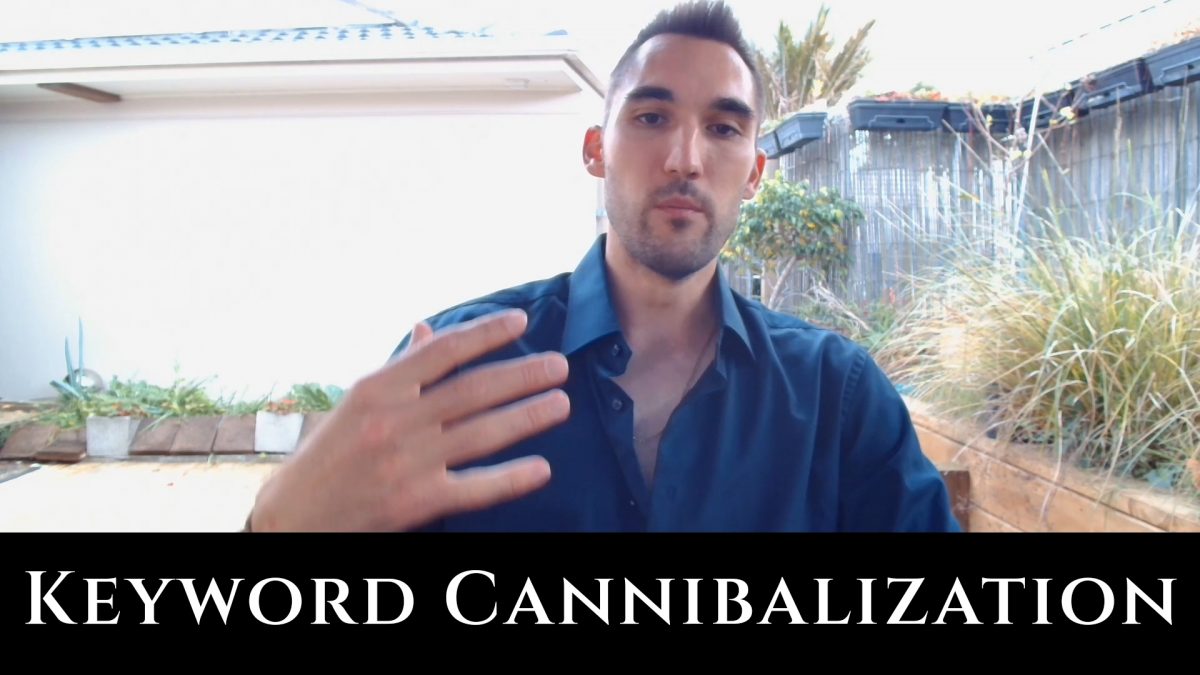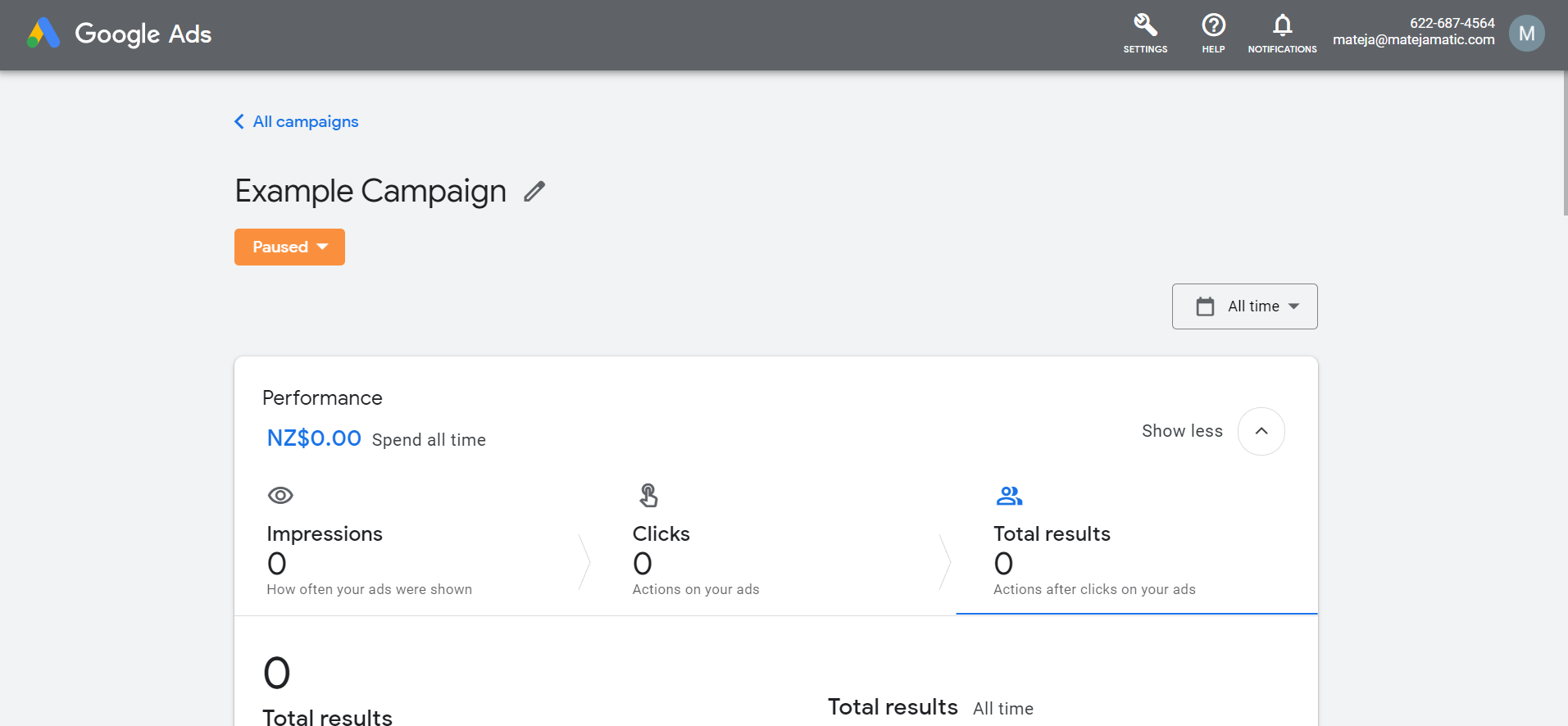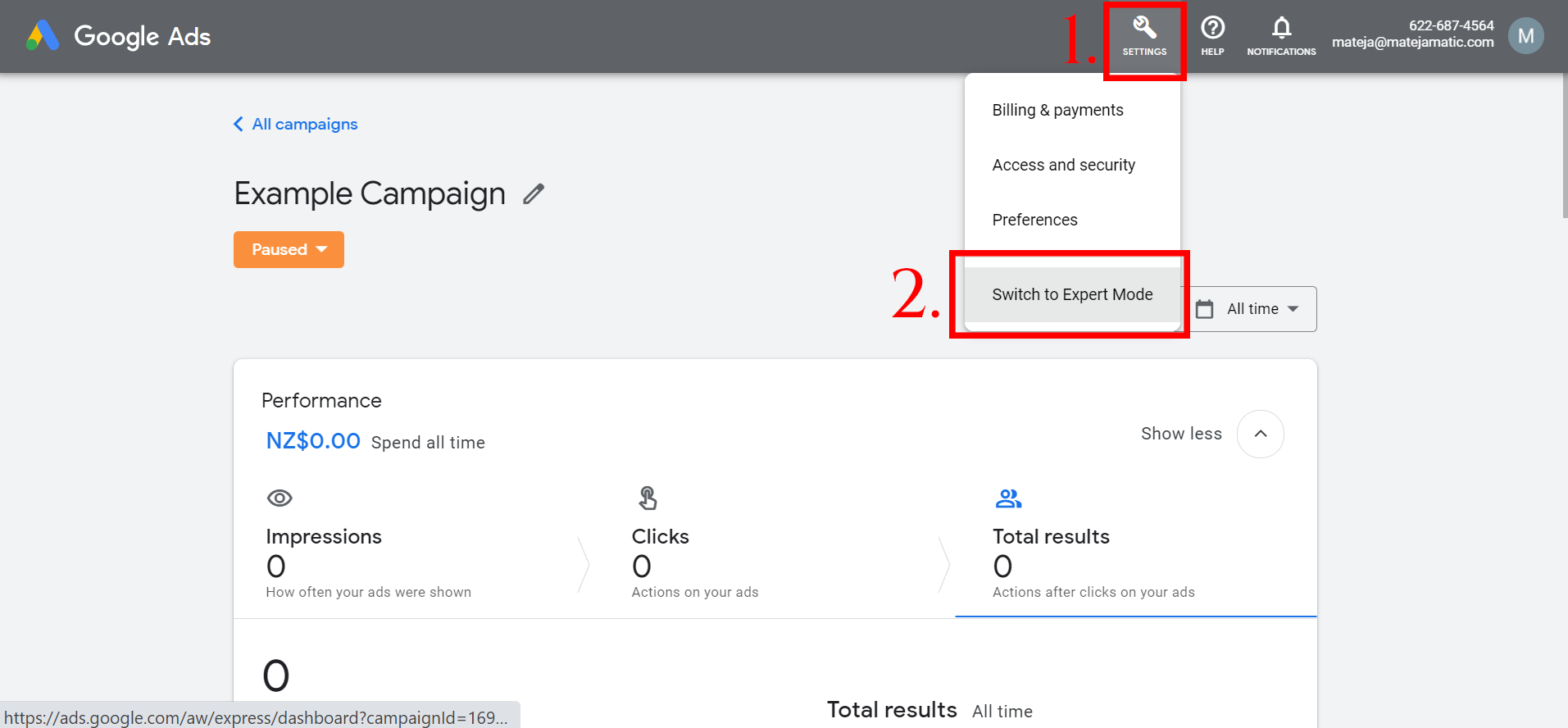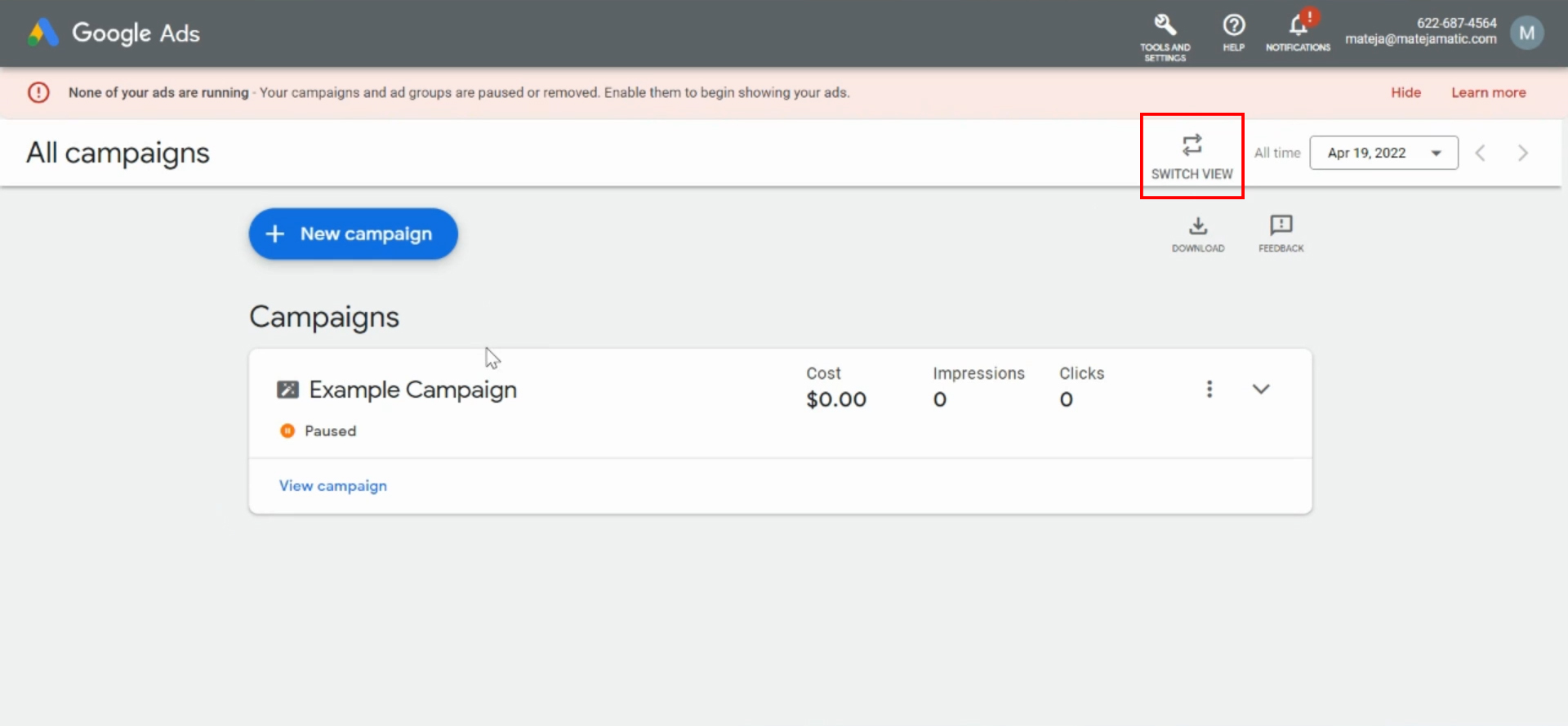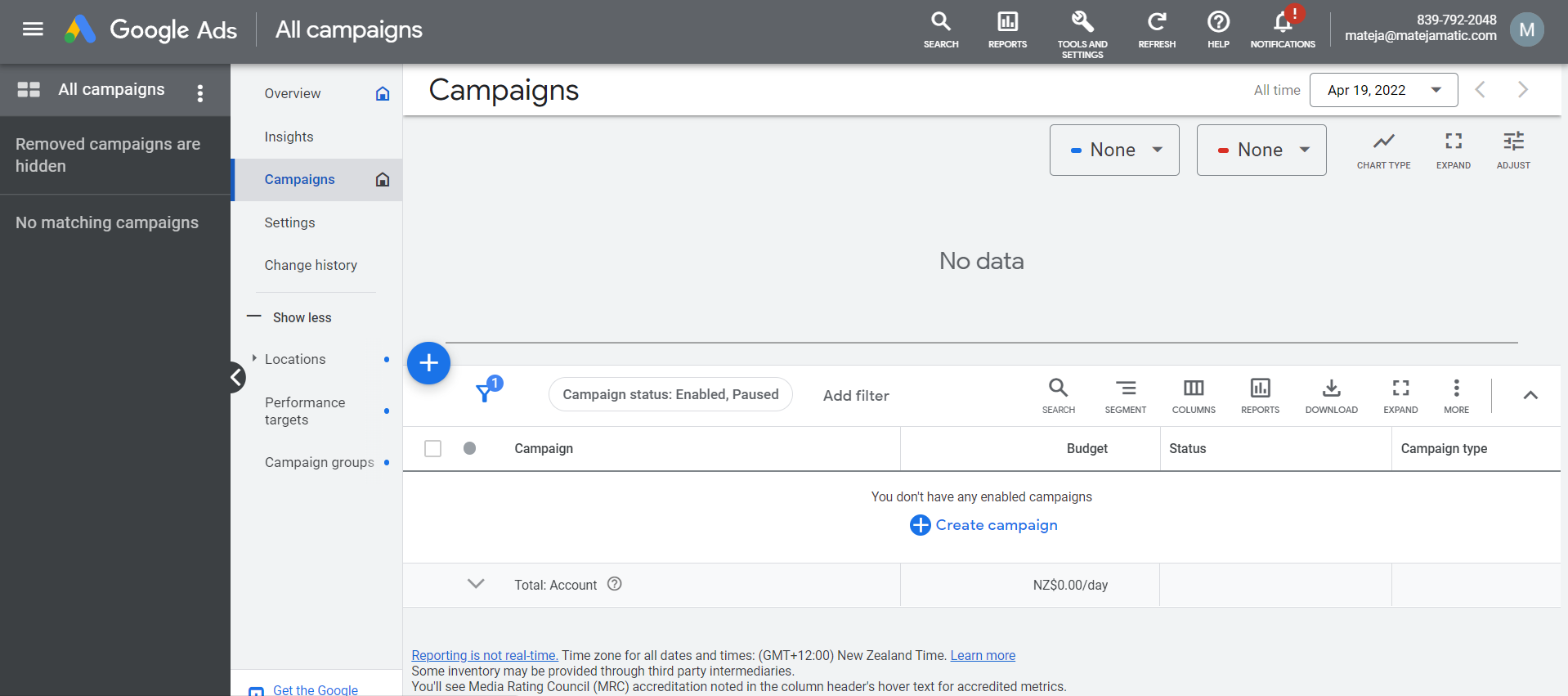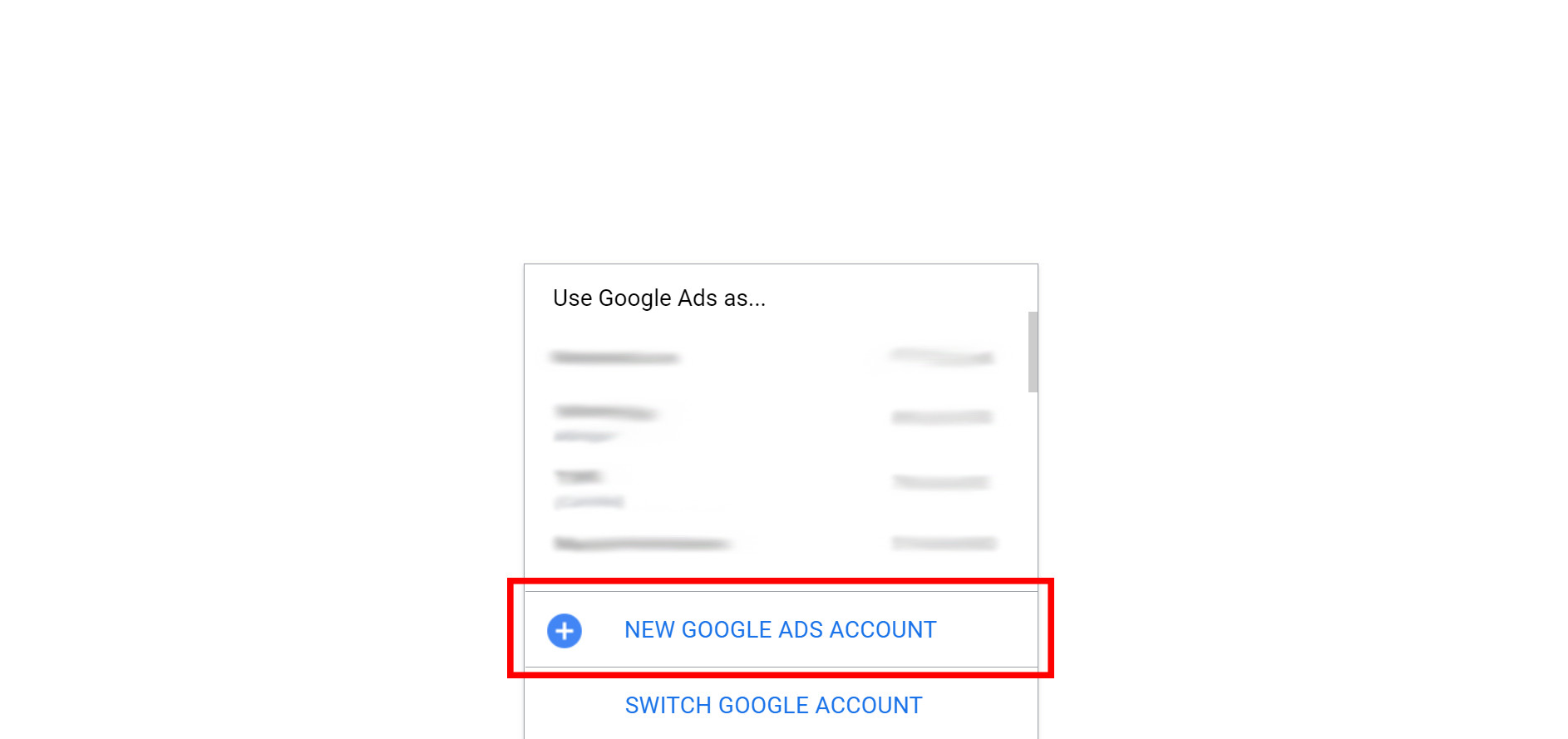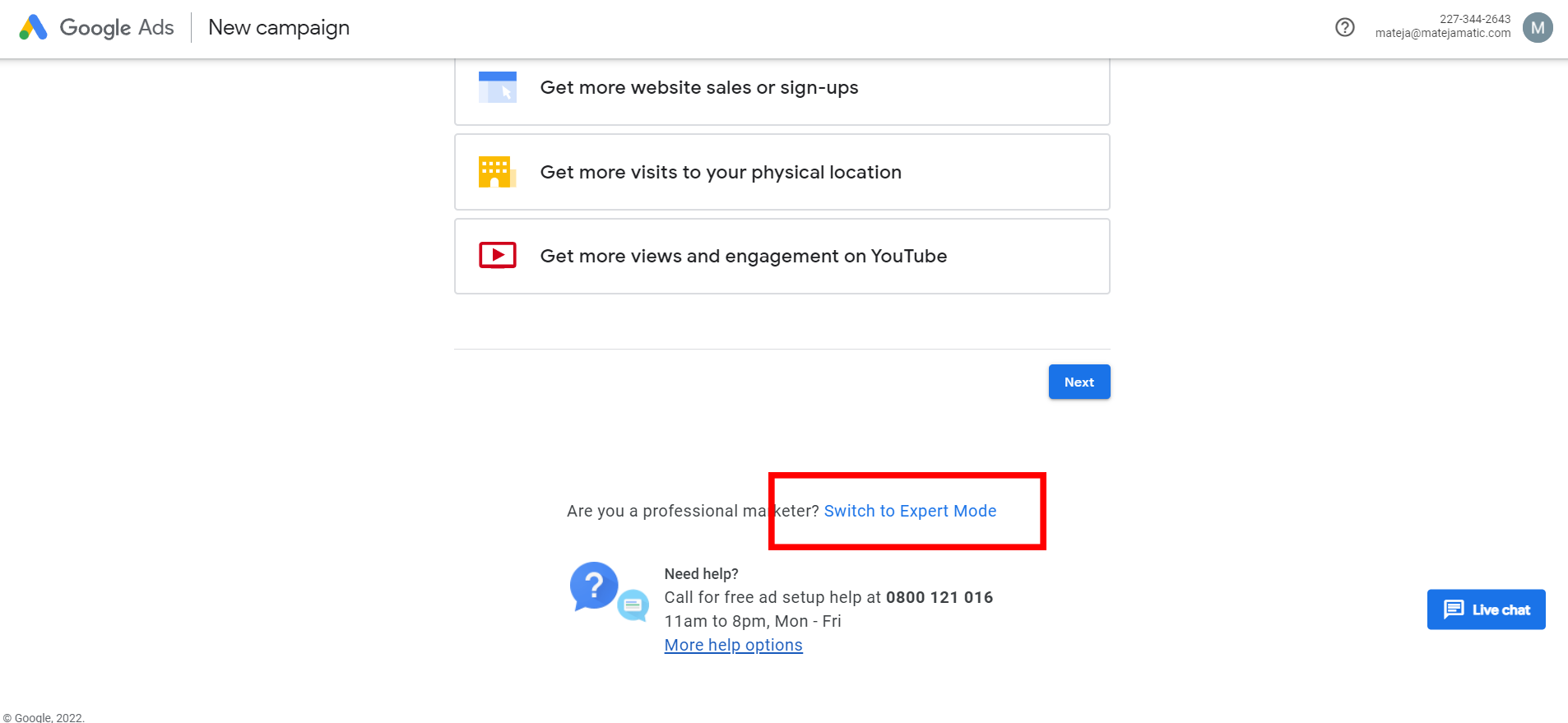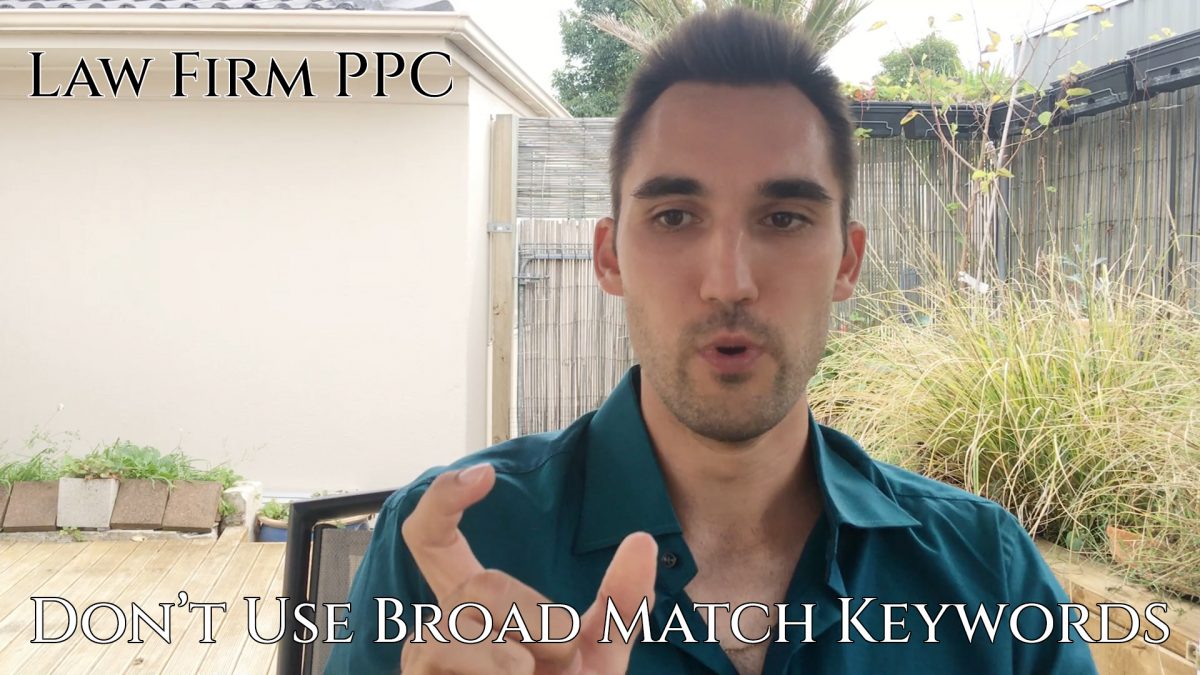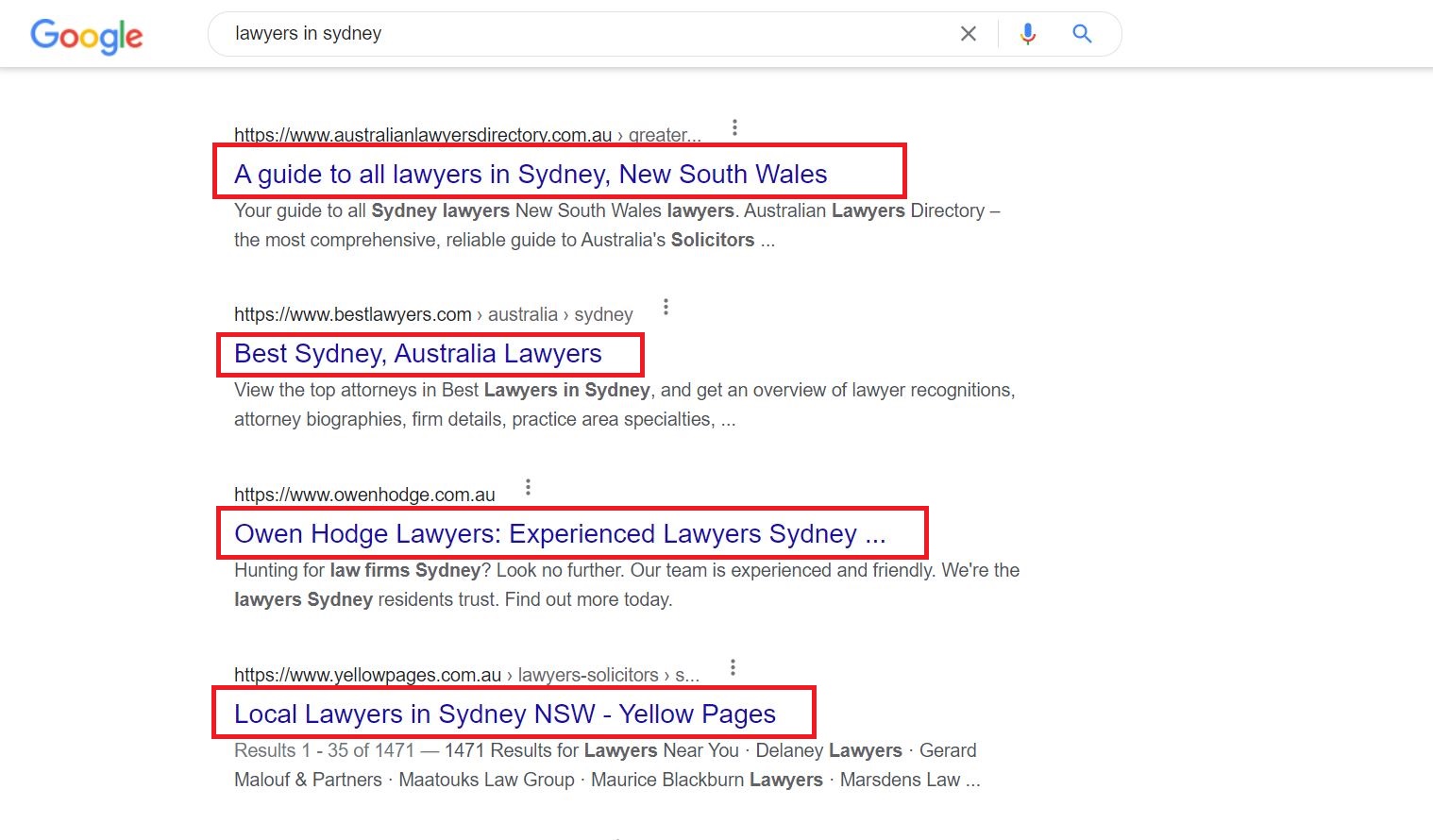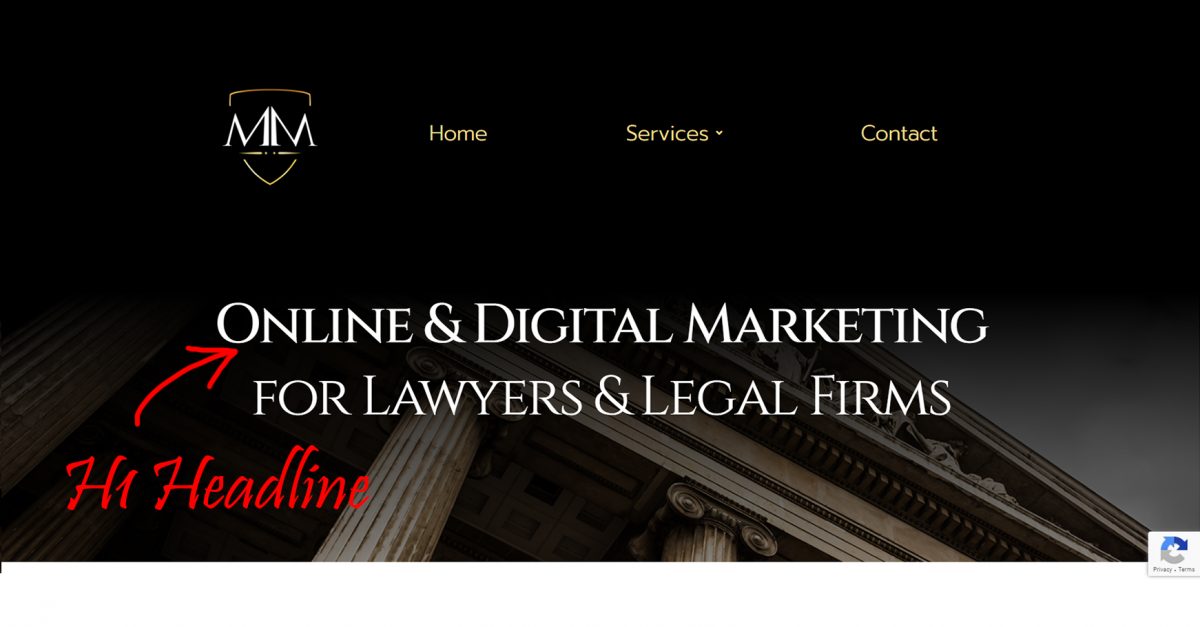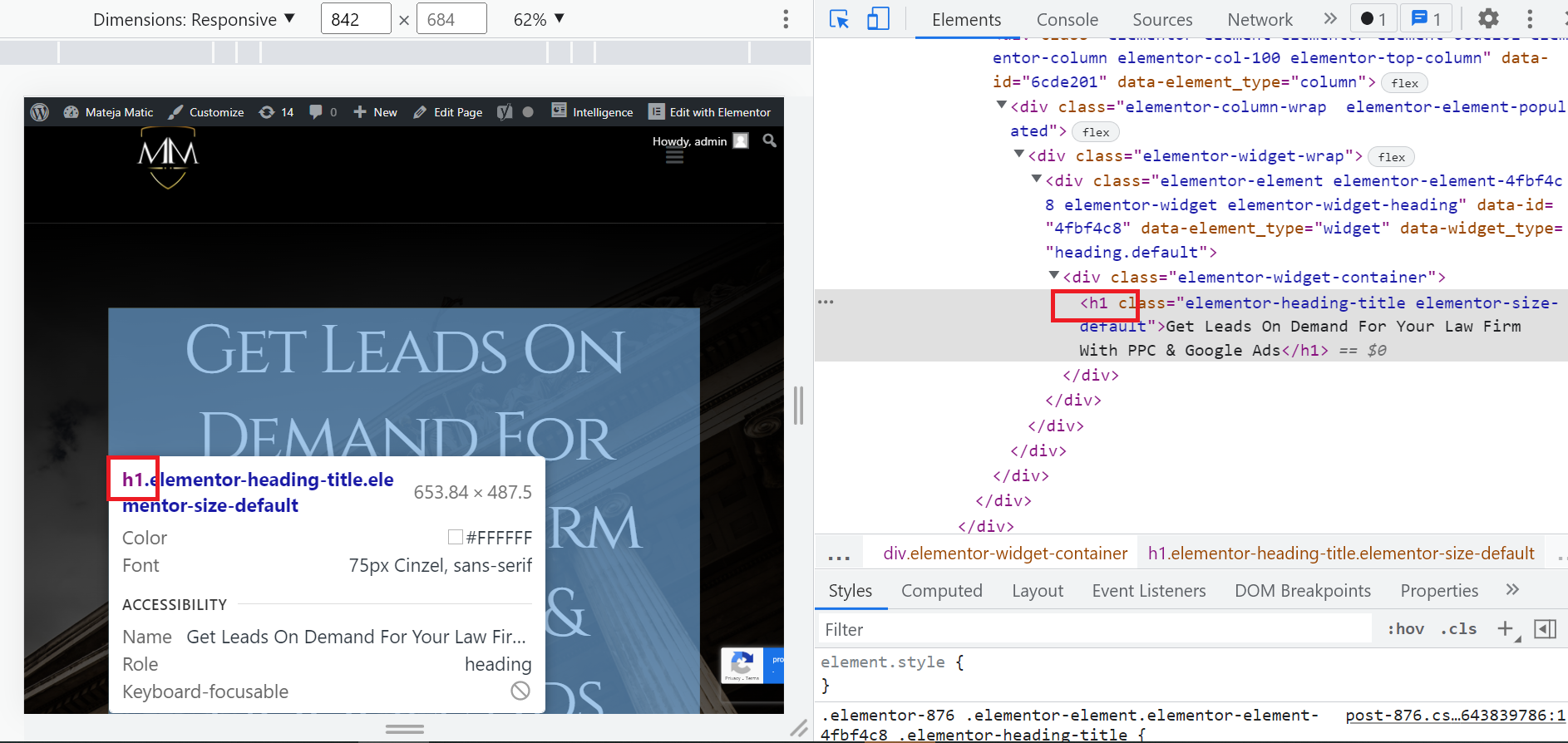Tracking conversions is absolutely crucial so that you know if your marketing is actually working or not. However, I still come across many businesses who don’t do it (or don’t do it correctly) and don’t actually know what results their marketing is getting.
Firstly, What Are Conversions?
A conversion is a metric that you set up in Google Ads or Google Analytics (or other tracking software), which triggers when someone takes a specific action on your website. This could be something like filling out a form or clicking a phone number.
You can set anything you want to be a conversion, such as visits to a specific page, clicking a button or watching a video. The purpose of them is to measure specific actions that you are trying to get people to take.
If you are running a law firm, generally speaking you are trying to get leads. So, you’d want to track leads through your website by using conversions.
How to Set Up Conversions
How I like to set up conversions is I track form submissions, phone number clicks and email clicks. These are the 3 contact methods I usually use for websites I’m managing.
What setting this up will allow you to do is see where the leads came from (such as organic traffic, PPC, social media) and what action they took (filled out a form, clicked a phone number).
Here’s an example of what that looks like in Google Analytics:
Form submit conversions:
![]() Phone number click conversions:
Phone number click conversions:
![]()
You can see how it shows you rows for Organic Search, Paid Search, Social and more. This allows you to see exactly where each lead came from. It also allows you to set your Google Ads to optimise for conversions, which can significantly increase the conversion rate of your ads.
Once you set this up, you will know exactly what kind of results you are getting from your marketing campaigns and can calculate what it’s costing you to get a lead. From there you can optimise, decide if you should scale or if something needs to be fixed.