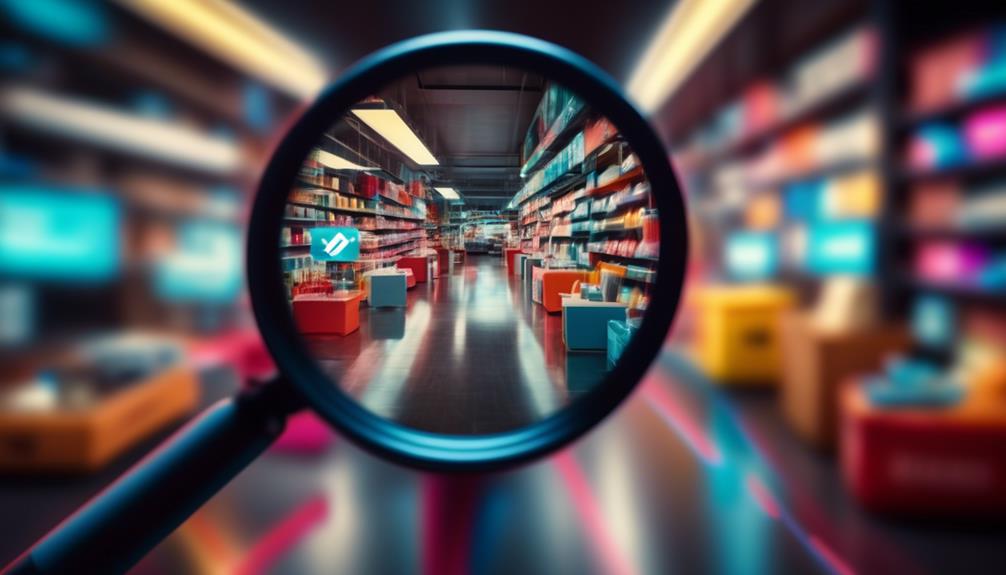In today’s digital landscape, competition in the ecommerce sector is more fierce than ever, making it essential for businesses to strategically position themselves in front of their target audience.
One effective way to achieve this is through Search Engine Optimization (SEO). SEO is a critical factor in enhancing ecommerce visibility, driving organic traffic, and ultimately converting this traffic into profitable customer action.
However, the importance of SEO for ecommerce extends beyond these obvious benefits. As we unravel the nuances of SEO in the context of ecommerce, it becomes evident that SEO’s role is not only pivotal, but also multifaceted, touching various aspects of online business operations and growth.
This invites an in-depth exploration into why SEO is indispensable for ecommerce.
Understanding SEO for Ecommerce
Grasping the nuances of on-page SEO strategies is indispensable for ecommerce websites aiming to secure a spot in various Search Engine Results Page (SERP) features. Implementing robust ecommerce SEO strategies involves many elements, and understanding SEO for ecommerce is paramount.
Ecommerce keyword research plays a vital role in SEO for ecommerce. Targeting the right keywords is a fundamental aspect of SEO, and ecommerce sites can benefit from tools such as Semrush and Google Keyword Planner for keyword selection. These ecommerce SEO tools assist in choosing those keywords that potential customers are most likely to use during their online shopping journeys.
Optimizing product pages is another essential step in ecommerce SEO strategies. This optimization should include targeted keywords in titles, URLs, and body copy. SEO helps to improve visibility and searchability of ecommerce websites, thus boosting their potential for increased conversions and sales.
Content marketing and technical SEO are other crucial facets of SEO for ecommerce. Content marketing helps an ecommerce site rank for more keywords and build backlinks, while technical SEO, focusing on site speed, mobile-friendliness, and crawlability, enhances user experiences and search engine rankings.
Boosting Organic Traffic
Building on the foundational knowledge of ecommerce SEO strategies, it’s imperative to focus on how these methodologies can significantly enhance organic traffic to your ecommerce website. SEO, or search engine optimization, is a powerful tool that can effectively boost your SEO and elevate your brand visibility on Google and other search engines.
Thorough keyword research is pivotal to drive organic traffic to your ecommerce site. Optimizing your content around these keywords increases your chances of ranking higher in search results. On-page SEO strategies, such as optimizing URLs and meta tags, can further improve your organic search rankings.
Also, creating high-quality content that is both informative and engaging is essential. Product pages should be optimized with targeted keywords to attract potential customers.
Technical SEO, which includes improving site speed and mobile-friendliness, plays a crucial role in enhancing organic traffic. Google prioritizes sites that load quickly and are easy to navigate on a mobile device.
Lastly, building backlinks and regularly measuring SEO performance are key factors in driving organic traffic. This continual optimization of your ecommerce site will ensure that your SEO strategies yield the desired results.
Implementing On-Page SEO Strategy
The successful implementation of an on-page SEO strategy is instrumental in optimizing your ecommerce website’s content, thereby enabling it to rank higher in search engine results. Implementing on-page SEO is not just about integrating popular keywords into your content. It is a comprehensive approach that involves multiple elements of your website’s structure and content, and is an integral part of an effective SEO strategy.
- Keyword Research: Identifying the right keywords is crucial. Tools such as Google Keyword Planner and Ahrefs can facilitate the selection of keywords that align with your products and services.
- Optimizing Product and Category Pages: SEO best practices include embedding targeted keywords in these pages to increase visibility in search results.
- SEO-friendly URLs: URLs should be structured with relevant keywords to enhance their searchability.
- Improving Domain Authority: High-quality backlinks and a user-friendly site architecture can boost your website’s domain authority, reinforcing its credibility in the eyes of search engines.
Implementing on-page SEO strategy effectively is important for e-commerce businesses, as it can greatly improve the site’s organic ranking, making it easier for potential customers to discover your products.
Importance of Technical SEO Clean Up
While on-page SEO strategy focuses on content and structure optimization, the importance of technical SEO clean up cannot be overstated as it addresses key performance and visibility aspects of an ecommerce website. Technical SEO clean up forms a crucial part of any SEO campaign, acting as a foundational element that assists in rank tracking and overall site improvement.
An ecommerce site, like any other, may suffer from issues such as duplicate content, broken links, and poor internal linking. These are detrimental ranking factors that can impede a website’s visibility on search engine results pages. The importance of technical SEO clean up lies in identifying and rectifying these issues, ensuring a seamless user experience and enhancing the website’s ranking potential.
Further, tools like Google’s PageSpeed Insights can be utilized to identify areas that need improvement in terms of site speed – a significant ranking factor. A thorough technical SEO clean up also involves optimizing the site for mobile-friendliness and crawlability, thus making it easier for search engines to index and rank the site.
Effective Link Building Strategies
Shifting our focus to effective link building strategies, it’s crucial to acknowledge the role of quality backlinks from authoritative websites in bolstering search engine rankings. These strategies are a vital part of any optimization strategy for benefits of SEO.
- Guest Blogging: Publish content on industry-relevant websites. This not only creates backlinks but also establishes your brand’s authority and expertise. It helps SEO by making your website higher in search results.
- Broken Link Building: Discover broken links on other websites and propose your content as a replacement. This is an efficient way to rank higher in search.
- High-Quality, Shareable Content: Develop compelling content such as infographics, guides, or case studies. Content marketing like this naturally attracts backlinks and gains attention on search engines like Google.
- Influencer Outreach: Collaborate with influencers in your field. Their endorsements can provide reputable backlinks and extend your brand’s visibility.
Measuring SEO Success Metrics
Having established the significance of effective link building strategies, we now turn our attention to the crucial aspect of measuring the success of these SEO efforts, primarily through keyword positions, organic conversions, and traffic analysis.
The first step involves using a keyword research tool to track positions in Search Engine Results, which is an essential SEO success metric for ecommerce. This helps in identifying how well your site ranks for specific keywords, which can generate new customers. Google’s Search Console is a useful tool for this purpose.
Next, organic conversions are monitored. Using Google Analytics, it is possible to see how many potential customers are converted into actual customers through organic search. This metric offers valuable insights into whether your SEO efforts are effectively driving sales.
Lastly, traffic analysis is crucial. SEO aims to improve your site’s visibility and increase organic traffic. By analyzing this, ecommerce businesses can understand the extent to which SEO is drawing visitors.
Frequently Asked Questions
Why Is SEO Important for Ecommerce Website?
SEO is crucial for an ecommerce website as it improves website ranking, drives organic traffic, and enhances customer engagement. Effective SEO strategies involve keyword research, content optimization, user experience enhancement, mobile SEO, and link building, thereby boosting conversion rates.
Why Is SEO Important for Online Business?
SEO is vital for online businesses as it enhances online visibility, improves user experience, and boosts conversion rates. Effective SEO strategies involve keyword research, content optimization, link building, and utilization of SEO tools, including Local SEO.
What Is E Commerce in Seo?
E-commerce in SEO involves utilizing SEO strategies such as keyword research, link building, content optimization, and technical SEO. This enhances site architecture, mobile SEO, user experience, and local SEO, supported by various SEO tools.
How to Increase Ecommerce Sales With Seo?
Increasing ecommerce sales with SEO involves keyword optimization, link building, enhancing user experience, mobile SEO, content creation, local SEO, social media promotion, voice search optimization, SEO analytics, and competitive analysis to improve visibility and attract potential customers.
Conclusion
In conclusion, SEO plays a pivotal role in the success of ecommerce businesses. It not only enhances visibility and rankings on SERPs, but also optimizes product pages, improves website performance, and enriches user experience.
Therefore, implementing effective SEO strategies like on-page SEO, technical SEO, and link building can significantly boost organic traffic, increase customer conversions, and ultimately elevate sales and revenue.
Hence, SEO is an indispensable tool for ecommerce growth and sustainability.