When making a Google Ads account for the very first time, Google guides you through a process to set up your account. This process ends in you having created a “Smart Campaign”. I’m now going to tell you why you shouldn’t do this if you are doing law firm PPC and what you should do instead.
Firstly, what is a Google Ads Smart Campaign?
To put it bluntly, it’s Google Ads for dummies. It’s an extremely simplified version of that platform which is missing a tonne of features in order to make it easier for someone new to run their own ads.
While this sounds like a good idea, the problem with it is that many crucial features for a successful campaign have been removed, such as only allowing broad keyword match types, which I spoke about here.
As such, using the Google Ads Smart Campaign is a recipe for spending your money and getting very little return. Sure, you might be able to make ads that get you results (keyword being “might”) but it’s going to be nowhere near as efficient as running a proper campaign using a full Google Ads account.
In my opinion, you are much better off paying a marketer (who knows what they are doing) to run your ads rather than running a Smart Campaign by yourself. Sure, you have to pay them also, but the return will be much higher. So really it will end up costing you less.
So, how do you know if you currently have a smart campaign?
When you log into Google Ads, you’ll see an interface like this:
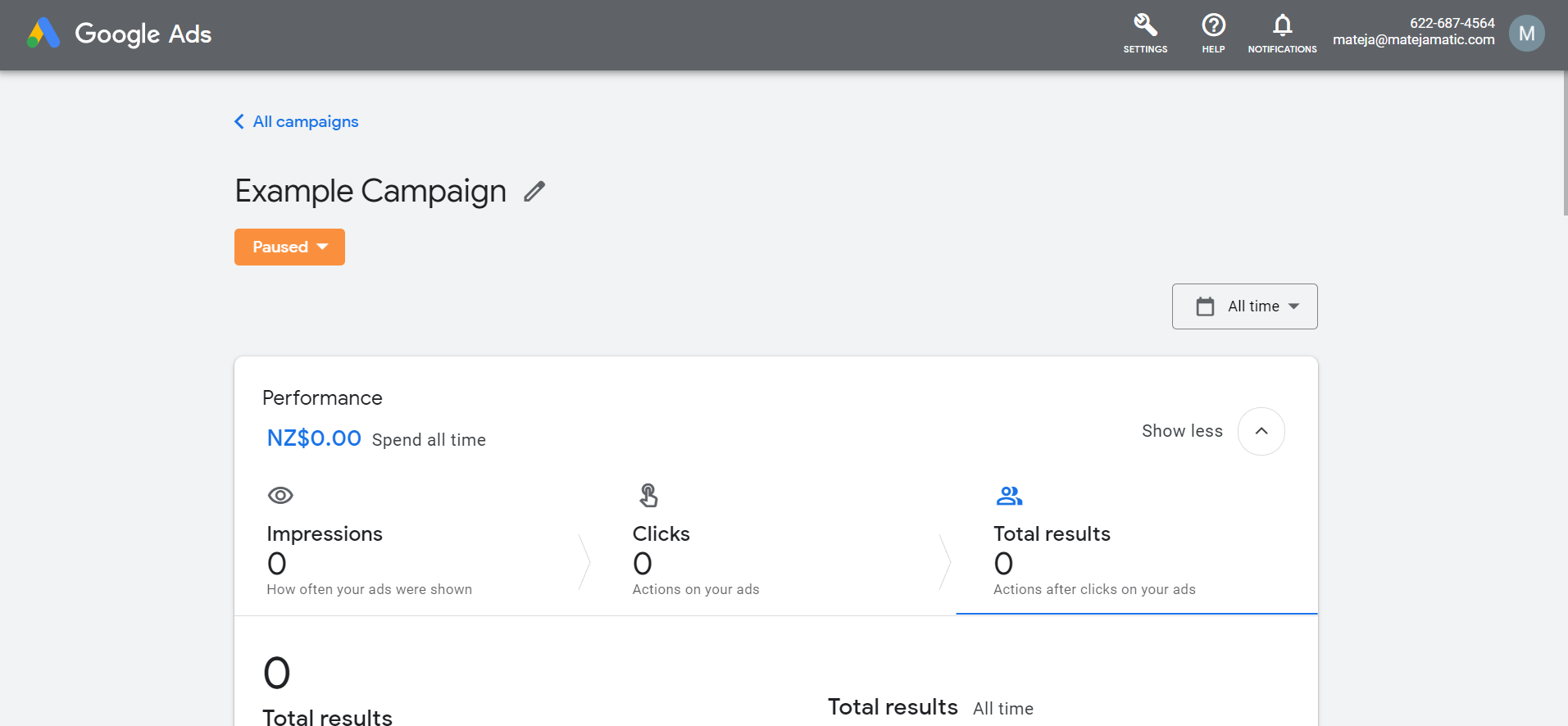
In order to switch to expert mode, you need to click on the settings icon in the top bar, and then click “Switch to Expert Mode”
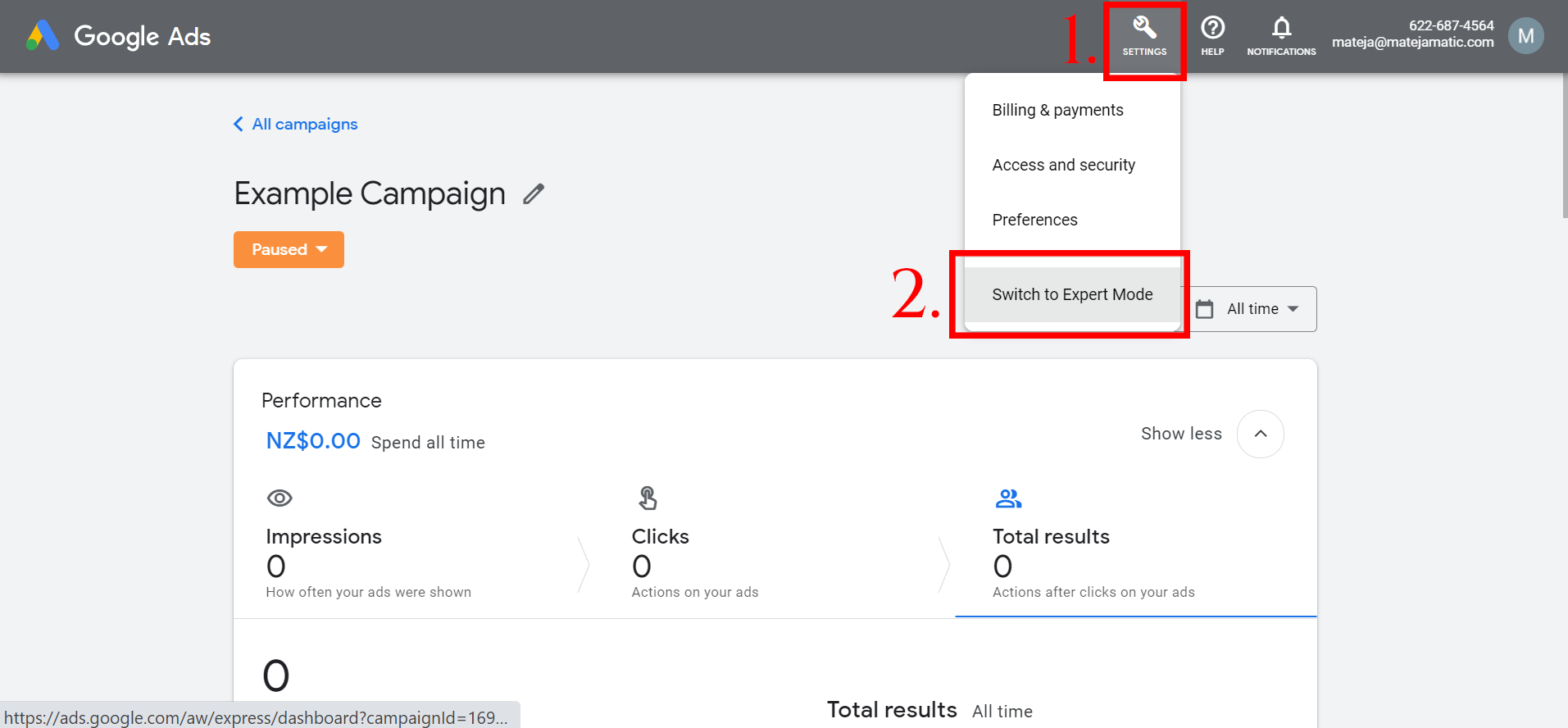
Then, click on “Switch View” in the grey banner:
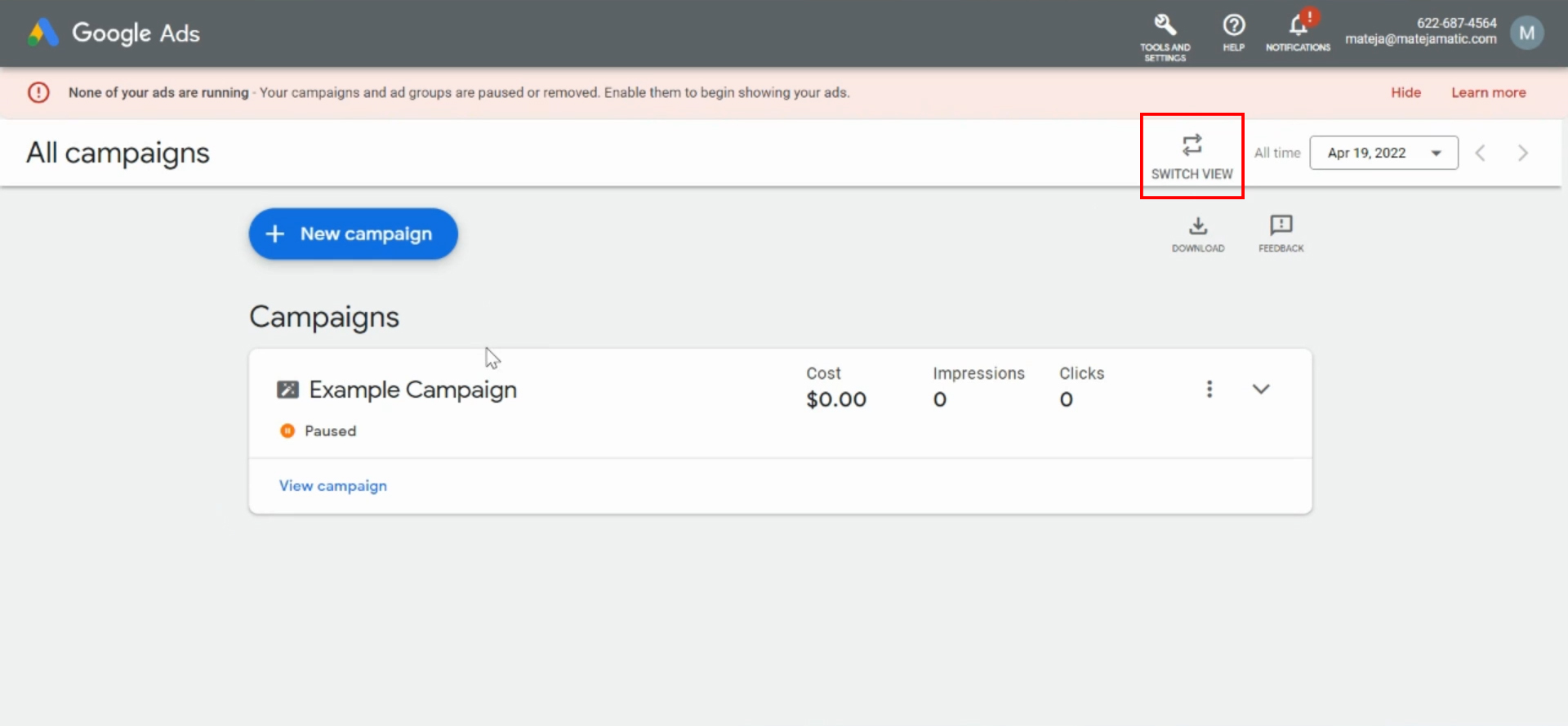
And now you will successfully be in expert mode, and this is what you will see:
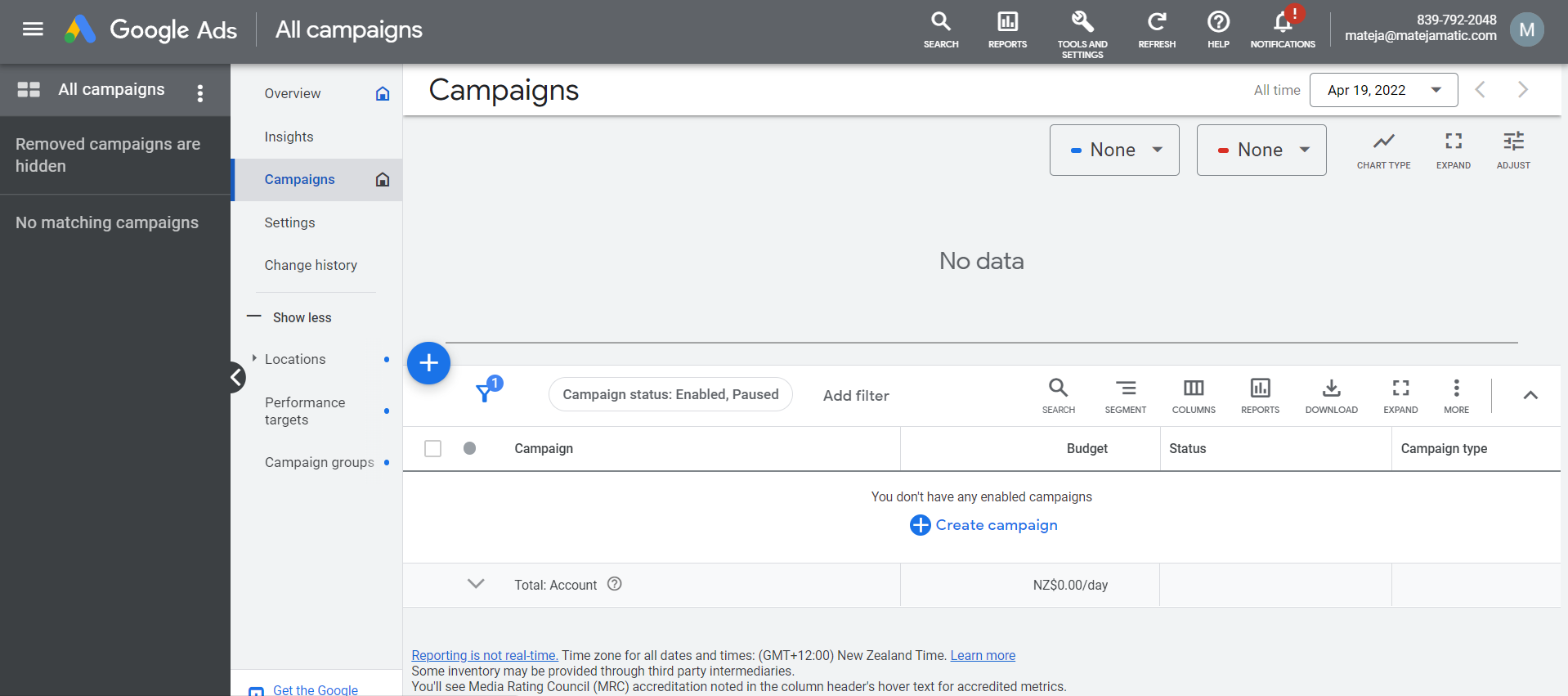
If you have not yet made a Google Ads account, here is how you bypass the Smart Campaign and make an “Expert Mode” account:
First, click Sign In and you’ll be taken to the screen to make an account. Select “New Google Ads Account”:
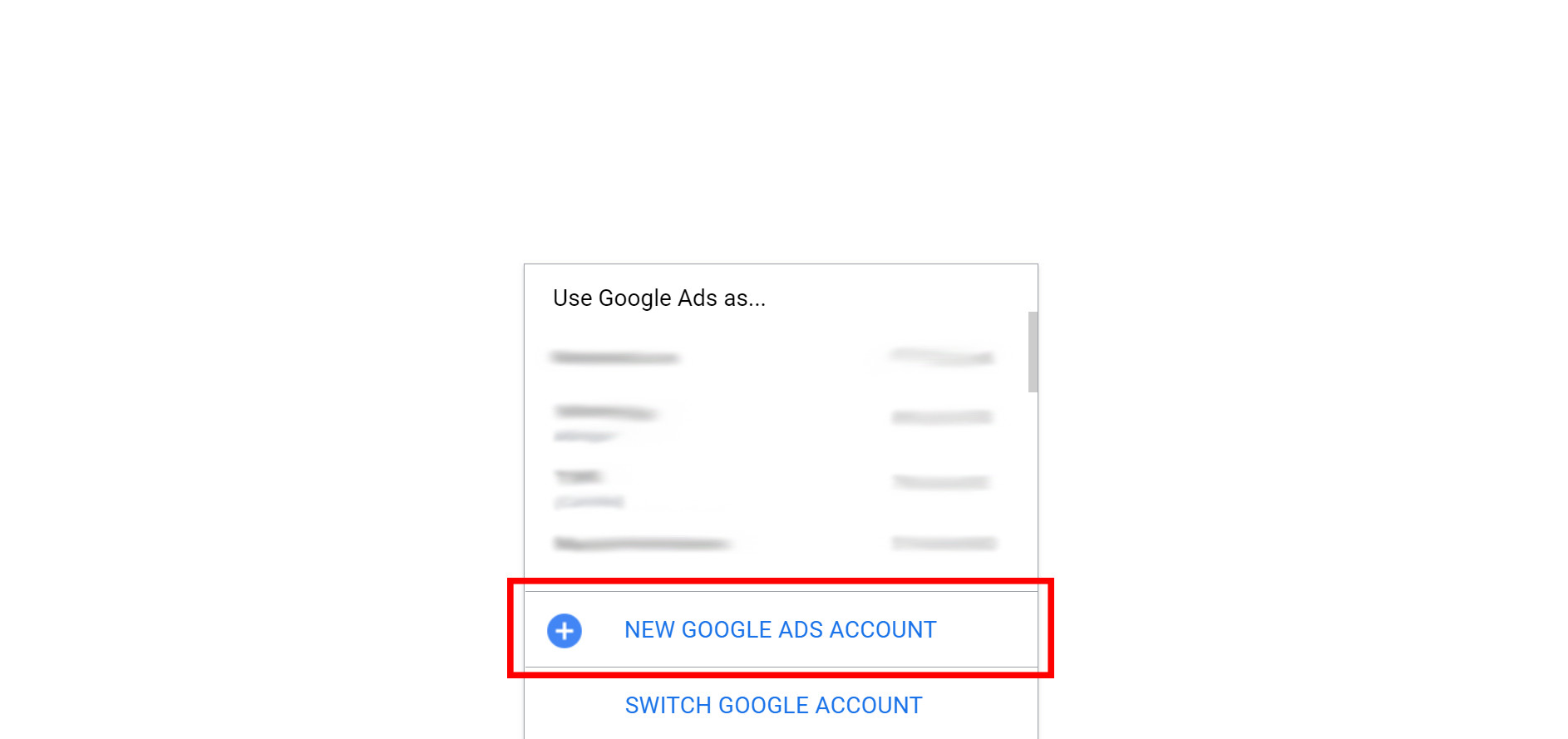
On the next page, scroll down and click “Switch to Expert Mode”.
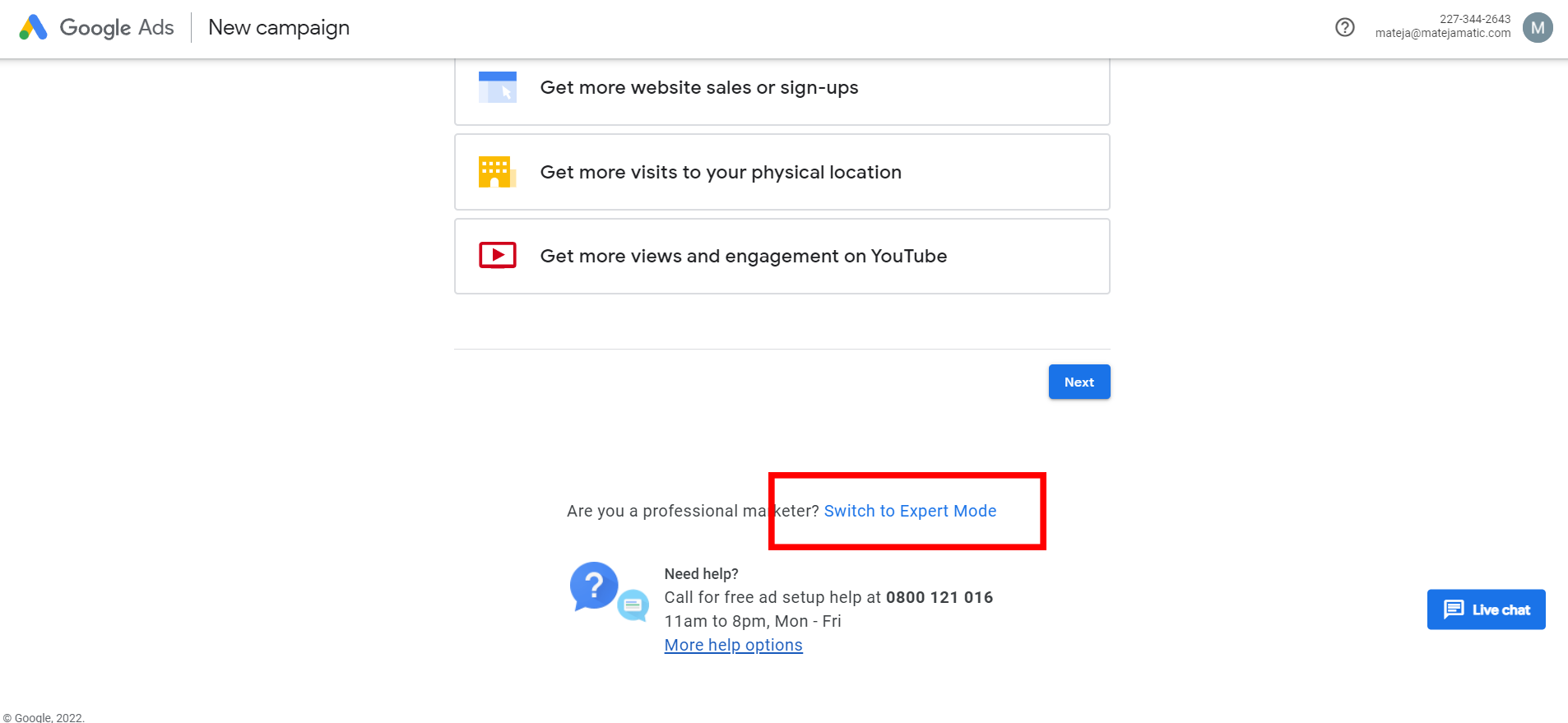
From there you’ll be able to complete your account setup.
Now you’ll be able to access all the features of Google Ads and will be able to set up a proper campaign that will yield you much better results.