The Yoast SEO plugin for Shopify is a powerful tool that can dramatically enhance the visibility of your online store. By integrating with various popular applications and providing comprehensive technical SEO support, Yoast SEO allows businesses to optimize their content and increase their search result click-through rates.
Additionally, Yoast SEO provides extensive support services and access to an educational platform that can equip users with a holistic understanding of SEO practices. Leveraging the capabilities of Yoast SEO can help e-commerce businesses on Shopify to improve their online presence and performance.
Key Takeaways
- Yoast SEO for Shopify integrates seamlessly with Shopify settings and offers features like keyword optimization and technical SEO.
- The Settings tab in Yoast allows customization of search result appearance, including assessing keyphrase density and presence in meta descriptions and subheadings.
- Yoast SEO for Shopify provides 24/7 support and learning resources for installation and setup.
- Yoast SEO can be used to optimize product pages by crafting compelling SEO titles and meta descriptions, following SEO copywriting best practices, and providing additional details about products to search engines through the Schema tab.
Understanding Yoast’s Functionality For Shopify SEO
Understanding Yoast SEO’s functionality is key to leveraging its full potential for SEO optimizing your Shopify store. The Yoast SEO for Shopify, commonly referred to as the Yoast SEO app, is an intuitive tool that integrates seamlessly with Shopify settings, providing a user-friendly interface for managing your store’s SEO.
To start using Yoast SEO, you first need to install Yoast. It’s a straightforward process within Shopify admin that requires no technical expertise. After installing the Yoast app, understanding Yoast SEO functionality becomes the next step. The app offers a range of features, including keyword optimization and technical SEO, which are automated to drive your store’s online performance.
The Settings tab in Yoast offers advanced options that allow you to customize how your search results appear. From here, you can manage your Yoast SEO settings, optimizing them for your specific needs. You can assess keyphrase density, length, and presence in meta descriptions and subheadings, among other features.
Moreover, Yoast SEO for Shopify also provides 24/7 support and learning resources, ensuring that you get the most out of your SEO efforts.
Installation of Yoast SEO Plugin
The process of installing the Yoast SEO Plugin on Shopify can be broken down into two main steps: plugin download and step-by-step installation.
The download process involves accessing the app from designated platforms and initiating the download.
Once downloaded, the installation phase requires careful execution of a sequence of steps to ensure successful setup and optimization of the plugin for your online store.
Plugin Download Process
Initiating the download process for the Yoast SEO plugin involves several steps that aim to optimize your Shopify store’s visibility on search engines.
First, access Yoast via Apps, More actions, or the Shopify sidebar. You can pin Yoast to your sidebar for easy access.
During the plugin download process, you’ll need to fill in the Site representation settings and set your site defaults.
After installing Yoast, optimize your first product page. The Yoast SEO academy provides resources to help with this.
If you have an existing SEO for Shopify app, you can import this data into Yoast.
Installation Step-by-Step
Once you have downloaded the Yoast SEO plugin, it is essential to follow a specific sequence of steps for a successful installation on your Shopify store.
Begin the installation step-by-step process by accessing Yoast SEO via the Shopify sidebar.
Pin the Yoast SEO plugin for Shopify to your sidebar for easy access.
Follow these steps carefully to ensure your SEO app switches to Yoast SEO smoothly.
During the installation, you will be prompted to fill in site representation settings and set site defaults.
If you previously used another SEO app, remove the Yoast SEO code to allow Yoast SEO to operate automatically.
After installation, optimize your first product page using Yoast SEO.
If you need assistance, Yoast SEO for Shopify offers 24/7 support throughout the installation process.
Optimizing Product Pages With Yoast
Every single product page on your Shopify platform can be significantly optimized using the Yoast SEO Plugin, thus improving its visibility on search engines and enhancing user experience. This powerful tool enables you to optimize your content, increasing your ecommerce SEO, and boosting your online presence.
In mastering SEO for your online business, you’ll need to:
- SEO Content: Craft compelling SEO titles and meta descriptions that boost search engine visibility. Yoast SEO provides guidance on this process.
- *SEO Titles:* These are the headlines that appear in search engine results. They should be engaging, include a primary keyword, and be within the Yoast prescribed length.
- *Meta Descriptions:* These brief snippets describe what your product page is about. They should contain relevant keywords and call to action where appropriate.
- SEO Copywriting: Enhance your product pages by following SEO copywriting best practices. This includes using natural language, incorporating synonyms, and related key phrases.
- Schema Markup: Use Yoast SEO’s Schema tab to provide additional details about your product to search engines, further improving your visibility.
Controlling Search Results Appearance
In managing your online Shopify store, controlling the appearance of your search results is crucial.
This can be effectively managed by optimizing snippet previews, improving URL structure, and managing meta descriptions via the Yoast SEO plugin.
Implementing these changes can significantly enhance your visibility and overall search engine performance.
Optimizing Snippet Previews
Snippet optimization, a key feature of Yoast SEO for Shopify, allows you to control and refine how your store’s search results appear to potential customers. This functionality enables you to enhance your SEO title and meta, optimize your website’s SEO, and improve your SEO and readability.
- Yoast SEO provides comprehensive content settings, including:
- SEO title and meta customization to improve your SEO.
- SEO data migration if you’re using another SEO app.
- Site settings can be adjusted with Yoast SEO to refine:
- SEO and readability of your content.
- The appearance of your website in search results.
- Yoast SEO is part of a suite of SEO apps that facilitate:
- SEO data migration from other SEO apps.
- Enhanced control over your site’s appearance in search results.
Improving URL Structure
One crucial aspect of search engine optimization is improving the URL structure of your Shopify store with the help of Yoast SEO.
This app allows you to control the settings of your site’s appearance in search results. Using the data from another SEO plugin, Yoast SEO attempts to replace and improve your meta content with more optimized information. This enhanced content works to make your site rank higher in search results.
The app also offers the functionality to use the settings tab to refine your URL structure further. By improving the structure of your URLs, you can effectively control the way your search results are presented.
In essence, Yoast SEO provides a comprehensive solution to improve your SEO efforts.
Meta Descriptions Management
Managing meta descriptions effectively is a crucial component of Yoast SEO for Shopify, as it directly impacts how your search results appear. This app to improve SEO metadata provides an efficient way to personalize meta tags, title, and meta description.
- SEO lets you import your data to:
- Optimize SEO metadata for better visibility.
- Refine hidden elements for technical SEO excellence.
- Personalize your search results and social media presence.
Yoast SEO plugin for Shopify helps to manage and optimize meta descriptions, ensuring a compelling and accurate search results appearance. With this tool, you can rank higher in search results and increase your chances of attracting more visitors to your site.
The effective use of meta descriptions is an essential SEO strategy for any online business.
Settings and Customization in Yoast SEO
A significant number of settings and customization options are available in Yoast SEO, enabling users to effectively optimize their Shopify sites. This feature in Yoast SEO makes it easy to control your site’s search results appearance and social media representation. The app makes it possible for users to import SEO data from other services, then easily import it back, ensuring a smooth transition.
Yoast SEO gives users access to keyphrase optimization tools, including density, length, and usage in meta descriptions and subheadings. Furthermore, the SEO makes it easy to implement structured data, facilitating rich results in search engines.
Users can also make theme modifications with Yoast SEO, tailoring the site’s appearance to their preferences. If users encounter any issues, the support team is available 24/7 to provide assistance.
Here is a brief overview of the main settings and customization in Yoast SEO:
| Feature | Description |
|---|---|
| Bulk Editing | Enables users to make changes to multiple pages at once |
| Schema Settings | Facilitates structured data implementation |
| SEO Data Migration | Allows users to import SEO data from other services |
This comprehensive suite of tools empowers users to effectively optimize their Shopify sites.
Switching to Yoast SEO for Shopify
Transitioning to Yoast SEO for Shopify can significantly enhance your site’s visibility and performance in the realm of online commerce. Using the Yoast SEO plugin for Shopify provides an array of tools that simplify the SEO process, making it one of the best SEO solutions for store owners seeking to rank better in search results.
The plugin assists with vital tasks such as keyword research, metadata in a CSV, and content type optimization. For example:
- It allows for focus keyphrase optimization in your content, ensuring your products and blogs are attracting the right organic traffic.
- This includes theme files optimization to improve your site’s loading speed and usability.
- It offers automatic technical SEO care, freeing you up to concentrate on creating high-quality content.
- You’ll also have access to 24/7 support for a smooth transition and ongoing assistance.
Switching to Yoast SEO for Shopify is a strategic move that could significantly improve your store’s online visibility and sales performance. Its user-friendly interface, coupled with robust features, makes the transition a worthwhile investment for e-commerce success.
Frequently Asked Questions
Can I Use Yoast SEO on Shopify?
Yes, Yoast SEO can be utilized on Shopify. It provides SEO tools and integration for apps, enhancing online store performance through SEO and readability analyses, specifically designed for e-commerce. It automatically manages technical SEO, facilitating content creation.
How Do I Increase SEO Traffic on Shopify?
To increase SEO traffic on Shopify, focus on producing high-quality, keyword-optimized content. Ensure your site is technically sound and user-friendly. Utilize rich results to improve click-through rates and carefully optimize your search result appearance.
How Do I Use Yoast SEO Plugin for Content Optimization?
To optimize content using the Yoast SEO plugin, leverage its readability analysis, SEO analysis, synonyms and related keyphrase functionality. Manage your search results appearance and social media presence through the settings tab. Optimize keyphrases by assessing keyphrase density and length.