Shopify’s hidden SEO metafield is a potent instrument for e-commerce businesses aiming to optimize their online visibility. It provides the ability to conceal specific products from search engine crawls while maintaining their visibility on their storefront.
Utilized effectively, this tool can enhance control over SEO strategies, particularly in managing the visibility of seasonal items, exclusive offerings, discontinued products, or those under beta testing.
However, understanding the implications on SEO, user experience, app integration, and product recommendations is crucial when utilizing this feature.
Key Takeaways
- Shopify’s hidden SEO metafield enhances the visibility and accessibility of products on the platform’s online store.
- The metafield allows merchants to hide certain products from search engines, impacting SEO efforts and user experience.
- Accessing and using the hidden metafield can be achieved through specific URLs and verification in the product detail page source code.
- Optimizing product metafields is crucial for maximizing visibility, enhancing SEO performance, and improving user experience.
Understanding Shopify’s SEO Metafield
In understanding Shopify’s SEO metafield, it is essential to recognize its role in enhancing the visibility and accessibility of products on the platform. This feature allows merchants to hide certain products from search engines whilst remaining accessible on Shopify’s Online Store. This is achieved by setting a specific metafield value to ‘1’ in the product’s metafield section, effectively making the product invisible to search engines.
However, understanding Shopify’s SEO metafield also involves being aware of its potential drawbacks. Although it can be beneficial for specific scenarios, hiding products using metafields could potentially impact your Shopify SEO efforts, user experience, app integration, and product recommendations. It is, therefore, crucial for merchants to strategically use this feature, fully considering the implications.
Furthermore, Shopify’s metafields offer a native feature that enables the creation and management of custom fields. This functionality provides merchants with the capacity to add extra details to products and collections, thereby enhancing product descriptions and improving customer understanding of the product range.
Thus, the metafield feature plays a crucial role in the customization and optimization of Shopify’s Online Store.
Accessing the Hidden Metafield
While it may seem complex at first, accessing the hidden metafield on Shopify can be smoothly achieved with the appropriate understanding of the platform’s built-in functionalities. Shopify’s hidden SEO metafield is integral to optimizing search engine visibility and can be accessed via a specific URL. This makes it possible to fetch the hidden metafield value of 1 without error.
After accessing the hidden metafield, verification can be done in the product detail page source code. This provides a simple method to check and toggle SEO visibility directly from the product detail page. This functionality offers store owners a convenient way to control how their products are displayed on search engines.
Using metafields is also made uncomplicated with the Ablestar Bulk Product Editor, which enables bulk updates. Furthermore, Karl Meisterheim’s no-code method allows for the use of boolean expressions with metafields, simplifying the process of hiding products from search engines. This makes accessing the hidden metafield a straightforward task, even for those without technical coding skills.
As such, understanding and using metafields on Shopify is an essential skill for anyone looking to optimize their online store’s SEO.
Using Metafields for Product Optimization
In the sphere of eCommerce, optimizing product metafields is a key facet of maximizing visibility and enhancing SEO. It’s pivotal to understand how to properly leverage Shopify’s hidden SEO metafield for this purpose, as it can significantly impact a product’s search engine ranking.
In the following discussion, we will explore how to effectively use metafields for product optimization, and subsequently, enhance your site’s SEO performance.
Metafields Impact on SEO
Optimizing product descriptions through the strategic use of metafields significantly influences Shopify’s SEO performance, enhancing visibility and ranking in search engine results. The metafields impact on SEO is noticeable across different areas:
- Customization: Metafields allow for the tailoring of product details, improving the SEO value of product pages.
- Visibility Control: Shopify’s hidden SEO metafield can be used to manage the visibility of certain products, affecting search engine rankings.
- Product Optimization: By adding metafields, store owners can provide additional product information, thus enriching the Shopify SEO performance.
- SEO Strategy: The inappropriate use of metafields can potentially damage the SEO efforts, hence the need for a thoughtful approach to their application.
Optimizing Product Metafields
Harnessing the potential of metafields can significantly optimize product information, enriching the overall user experience and improving Shopify’s SEO performance. Optimizing product metafields allows for more detailed product descriptions, offering additional valuable information to users and search engines. This, in turn, enhances the visibility of your Shopify store.
Consider the following table to understand the benefits and applications of optimizing product metafields:
| Benefits of Metafields | Applications of Metafields |
|---|---|
| Enhances SEO performance | Detailed product descriptions |
| Boosts user experience | Customized product information |
| Improves product visibility | Hide specific products |
| Richer product data | Increase product differentiation |
| Streamlines store management | Facilitate app integration |
In essence, the strategic use of metafields can enrich your product data, offering a more comprehensive shopping experience while boosting your store’s visibility.
Tips for Effective Metafield Management
While managing metafields in Shopify, it is crucial to employ strategic practices for optimal organization and SEO benefits. The following tips for effective metafield management can enhance your Shopify’s Online Store user experience and SEO.
- Use Descriptive Titles: Specifying descriptive titles for metafields is essential for maintaining organization and clarity. It helps in distinguishing between different metafields and their functionalities.
- Leverage Shopify’s Online Store 2.0: This platform enables you to natively create and manage metafields. It simplifies the process, providing an integrated environment to handle metafields.
- Utilize Metafields Management Apps: Apps like Meta Fields Guru can be extremely helpful in adding and defining metafields for various objects, enhancing your site’s SEO and user experience.
- Employ Bulk Editing Tools: Tools like Matrixify allow for efficient management of metafields across multiple products. It saves time and ensures consistency, especially when you want to hide a product or make mass adjustments.
Remember, while hiding a product may be necessary under certain circumstances, it’s important to consider the potential SEO impact and user experience before implementing such changes.
With meticulous management, metafields can significantly improve your Shopify Store’s SEO and user experience.
SEO Impact of Hidden Metafields
The implementation of hidden metafields in Shopify can significantly affect your website’s search engine optimization (SEO) performance. Metafields offer a method to tailor how your Shopify’s Online Store appears to search engines like Google. However, the SEO impact of hidden metafields can be a double-edged sword.
Utilizing metafields to hide products from search engines can lead to a decrease in your website’s visibility, affecting the organic traffic and overall SEO score. On the flip side, hiding certain zero-priced products or add-ons that you don’t want to showcase can enhance user experience, potentially improving your website’s bounce rate and time-on-page metrics, which are crucial SEO factors.
Additionally, using the ‘seo.hidden’ metafield to remove specific pages can be beneficial when you want to control the indexed pages. However, misusing this feature could lead to considerable SEO drawbacks, such as reduced crawlability and indexing of your site.
Enhancing User Experience With Metafields
Leveraging metafields in Shopify can not only impact your SEO strategy but also significantly enhance the user experience on your online store. Enhancing user experience with metafields has proven to be a key strategy for store owners who want to provide their customers with a seamless and intuitive shopping experience.
Here are four ways metafields can be used to enhance user experience:
- Product Enhancement: By incorporating additional information into product pages through metafields, store owners can provide detailed insights into their products, thus fostering informed purchasing decisions.
- Product Visibility Management: Metafields can be used to hide seasonal, exclusive, or discontinued products. This streamlining of visibility enhances user experience by reducing clutter and emphasizing available products.
- Improved Search Experience: Utilizing metafields to hide products from search engines prevents irrelevant products from cluttering search results, thus improving the overall user search experience.
- Ease of Management: Shopify’s Online Store 2.0 has simplified the process of managing and creating metafields, making it more accessible and user-friendly for store owners.
Incorporating these tactics can help create an efficient and user-friendly interface for your Shopify online store.
Integrating Apps With SEO Metafield
In the journey of mastering Shopify’s Hidden SEO Metafield, understanding app integration becomes crucial.
Discussion will focus on the benefits provided by app integration, the process of selecting compatible apps, and the modifications required in the metafield.
An in-depth understanding of these points will offer valuable insights for optimizing SEO on Shopify’s platform.
App Integration Benefits
Through app integration with Shopify’s SEO metafield, store owners can gain numerous benefits that enhance their search engine optimization strategies. Such integration promises a comprehensive array of app integration benefits for Shopify’s Online Store owners.
- Efficiency: Streamlines and automates various SEO-related processes, saving time and effort.
- Versatility: Offers a broader range of tools and resources to boost the website’s visibility and search engine rankings.
- Customization: Allows for more tailored SEO strategies by providing additional tools and capabilities to manage metafields effectively.
- Control: Enabling the function to hide products from search engines is a unique benefit, offering store owners more control over what is visible in search results.
Selecting Compatible Apps
Choosing the right applications for integration with Shopify’s SEO Metafield is a critical step in maximizing the benefits of this feature and enhancing the online visibility of your products.
When selecting compatible apps, it’s necessary to consider their compatibility with the Namespace and key, which are integral parts of Shopify’s SEO Metafield.
The chosen apps should support the hiding mechanism provided by the SEO Metafield, preventing any negative SEO impact on Shopify’s Online Store.
The compatibility of these apps can significantly affect the accuracy of product recommendations, thereby influencing the overall user experience.
Therefore, careful app selection is not only vital for optimizing product visibility but also for maintaining the integrity and functionality of your online store.
Metafield Modification Process
After selecting the appropriate applications, the process of integrating these apps with Shopify’s SEO Metafield commences, involving careful modification of metafields. This crucial phase is central to optimizing Shopify’s Online Store and requires meticulous attention to detail.
- Metafield Configuration: This involves setting and saving values for metafields.
- Bulk Updates: Ablestar Bulk Product Editor can be used to streamline the metafield modification process, allowing for efficient management.
- Hiding Products: Metafields can be used to hide certain products on the storefront while remaining visible to search engines.
- Verification: The final step involves verifying the removal of hidden products from search engines through the source code and robots tag.
The process, while intricate, can significantly enhance the visibility and SEO performance of your online store.
Best Practices for Hiding Products
While managing product visibility is a crucial aspect of e-commerce, it is essential to understand and implement best practices for hiding products on Shopify to optimize user experience and search engine rankings. Shopify’s Online Store provides various ways to hide the product, allowing for better control over your catalog.
When hiding add-on products, creating a hidden collection and excluding the products from it is a recommended practice. This approach keeps the product off the storefront, but it remains accessible to search engines.
For seasonal items, using visibility settings and grouping them into collections allow for easy management. When the season comes, you can simply make the collection visible, instead of updating each product individually.
Lastly, for exclusive or VIP products, consider password protection. This not only adds an extra layer of exclusivity but also allows you to control who has access to these products.
Frequently Asked Questions
How Do I Hide SEO on Shopify?
To hide SEO on Shopify, set up a metafield with the key ‘seo.hidden’. Assign it a Number content type with a value of 1. This will prevent the product from appearing in search engines.
Are Metafields Used for Seo?
Yes, metafields are used for SEO purposes. They allow for control over what information is displayed by search engines, offering the ability to hide specific product details, thus enhancing search engine optimization strategies.
What Is an Example of a Metafield in Shopify?
An example of a metafield in Shopify is a custom attribute that store owners can use to add additional product information. This might include detailed specifications, origin information, or other specific data relevant to the product’s listing.
How Do I Enable Metafield in Shopify?
To enable metafields in Shopify, navigate to Settings in the Shopify admin panel. Select the Metafields option under Products, then create your metafield. Add it to the desired product through the product’s dashboard.