Shopify, a leading e-commerce platform, presents certain challenges in the realm of Search Engine Optimization (SEO). While beneficial for online business owners, it has key SEO issues that can impact the visibility and ranking of the online store in search engines.
Some of these key SEO issues include a restricted URL structure, duplication of content, problems with sitemaps, tag page issues, the overlooking of image alt text, constraints with title tag and meta description, and blog-related complications.
A restricted URL structure can limit the ability to optimize URLs for keywords and make it harder for search engines to understand the content of the page. Duplication of content can occur due to Shopify’s default settings, leading to duplicate content issues that can harm search engine rankings.
Problems with sitemaps can prevent search engines from crawling and indexing the website effectively. Tag page issues can result in multiple pages with similar content, diluting the relevance and authority of individual pages.
The overlooking of image alt text can prevent search engines from understanding the content of images, missing out on valuable opportunities to rank for relevant keywords. Constraints with title tag and meta description can limit the ability to optimize these important elements for SEO.
Lastly, blog-related complications can arise from Shopify’s structure, making it challenging to optimize blog posts for search engines and drive organic traffic.
Developing a comprehensive understanding of these SEO challenges can enable store owners to implement effective solutions. By optimizing their online presence and addressing these issues, they can enhance their store’s search engine performance and improve their visibility and rankings.
Key Takeaways
- URL structure limitations in Shopify can hinder keyword optimization and make it difficult for search engines to understand page content.
- Duplicate content issues can arise due to default settings and product sorting by tags, but can be mitigated through careful selection of keywords in URL slugs, the use of canonical tags, and creating unique collections.
- Sitemap issues in Shopify, such as inability to manually adjust the robots.txt file and challenges with URL structure, can be addressed using Google’s Webmaster Tools and modifying pages causing sitemap issues using Shopify’s theme editor.
- Tag page issues, which can dilute relevance and authority, can be tackled in Shopify by creating collections to group similar products, adding custom content to tag pages, and using canonical tags to fix breadcrumb issues and prevent SEO problems.
Understanding Shopify’s SEO Challenges
Five significant issues pose challenges to optimizing SEO on Shopify, affecting the platform’s usability for businesses aiming for higher search engine rankings. These common Shopify SEO problems stem from the platform’s inherent limitations.
Firstly, Shopify automatically creates multiple indexable pages when products are sorted by tags. This results in duplicate content issues, a main problem with Shopify that hinders search engine optimization. Shopify users are incapable of editing tag pages, further exacerbating this problem. Furthermore, the Shopify platform does not allow customizing individual pages, categories, or products, restricting SEO optimization potential.
Another significant issue with Shopify’s SEO is its locked robots.txt file. Shopify does not allow manual edits or control over the website’s indexing, which can be a hindrance for Shopify stores aiming for optimal SEO performance.
Finally, Shopify’s default URL structure can lead to lower rankings and less visibility for the website. This is another common problem among Shopify users, as it limits the effectiveness of their SEO efforts.
The Issue of Restricted URL Structure
The limitation of Shopify’s URL structure poses a significant impediment to achieving optimal SEO performance. One of the Common Shopify SEO Issues, the forced URL structure, is a major concern. Shopify SEO is inherently affected as Shopify sites have a default URL structure that is not ideal for SEO, leading to lower rankings and less visibility for your online store.
This eCommerce platform also treats the collection URL with query strings and parameters, making it difficult for search engines to find and index products. The limited configuration options result in a flat structure with limited subfolders, which can hinder SEO efforts.
Consider the following table:
| Issue | Impact on SEO |
|---|---|
| Forced URL Structure | Lowers ranking and visibility |
| Collection URL with Query Strings | Difficulty for search engines to find |
| Limited Subfolders | Hinders SEO efforts |
To counter this, careful selection of keywords in the URL slug is crucial. However, this should be complemented with comprehensive SEO services that can help mitigate the impact of these restrictions, and improve the overall SEO performance of your Shopify store.
Duplicate Content: A Common Problem
Duplicate content poses a significant challenge in the realm of Shopify SEO. This issue arises when multiple URLs on Shopify display the same content, often due to product sorting by tags or one product being associated with several collections.
Addressing this problem requires a strategic approach, including the use of canonical tags and the creation of unique collections.
Identifying Duplicate Content
Recognizing the presence of duplicate content on your Shopify site is the first crucial step towards addressing SEO-related challenges. Duplicate content issues are a common SEO problem in Shopify, primarily resulting from product or collection overlaps.
- Google Search Console: Use it to detect any duplicate content. It provides comprehensive data about your website’s visibility in Google search.
- Meta Robots Tag: Apply this on duplicate pages. It instructs search engine bots not to index the duplicate content.
- Canonical Tags: Make your internal links canonical to prevent duplicate content.
Optimizing your Shopify store involves submitting your XML sitemap to Google and setting the preferred domain as the canonical one for internal links. With these steps, you can effectively deal with duplicate content issues.
Solving Duplication Issues
Addressing duplication issues in Shopify requires strategic planning and execution of key SEO practices to maintain the uniqueness of your content. Shopify only allows one URL as the canonical for a specific product, even if it has an additional URL. This is where Canonical Tags come into play.
By implementing SEO Strategies such as adding unique meta descriptions and using Canonical Tags, Google can identify the preferred URL for your content as a product. This process can be verified through a Google Webmaster account.
Here are some steps in the table below:
| Step | Action | Tool |
|---|---|---|
| 1 | Add unique meta descriptions | Digital Marketing |
| 2 | Use canonical tags | Shopify |
| 3 | Verify process | Google Webmaster account |
These steps will effectively address duplication issues, a common problem in Shopify SEO.
Sitemap Issues and Shopify
Shopify’s automatic sitemap generation and its implications for search engine indexing presents a significant concern for ecommerce businesses.
The inability to manually adjust the store’s robots.txt file and the challenges with Shopify’s URL structure can further exacerbate these issues.
Addressing these concerns requires a comprehensive understanding of Shopify’s sitemap and effective strategies for resolving related problems.
Understanding Shopify’s Sitemap
While the sitemap is a critical component for any eCommerce store’s SEO strategy, several issues arise when managing the sitemap within the Shopify platform. Understanding Shopify’s sitemap can be challenging due to SEO problems with Shopify, which often impact the site’s visibility on search engine results pages.
- The inability to manually edit the sitemap to send specific signals to search engines can result in Google not fully crawling your site.
- Shopify’s SEO limitations mean that you are dependent on the Webmaster Tools Console and the ‘Crawl link’ feature to prompt search engines to index your pages.
- The lack of integration between the Shopify platform and Google Analytics can result in data discrepancies, further complicating SEO efforts.
Resolving Sitemap Issues
How can one effectively resolve the prevalent sitemap issues associated with the Shopify platform? The key is to address SEO problems with Shopify by focusing on the XML sitemap and ensuring Google can successfully crawl your site. Shopify provides a default XML sitemap, but customization limitations can lead to sitemap issues.
Use Google’s Webmaster Tools to identify and resolve these issues. This tool provides detailed reports about pages that the search engine couldn’t crawl.
Here’s an actionable guide:
| Step | Action | Tool |
|---|---|---|
| 1 | Identify SEO problems with Shopify’s XML sitemap | Google’s Webmaster Tools |
| 2 | Modify pages causing sitemap issues | Shopify’s theme editor |
| 3 | Confirm Google can crawl your site | Google’s Webmaster Tools |
This process will help in resolving sitemap issues effectively.
Tackling Tag Page Problems
To effectively address the issue of tag page problems in Shopify, it is essential to employ strategic solutions such as creating collections, adding custom content, and using canonical tags. These methods will help store owners to create new and unique page titles and content, ensuring higher search engine ranking and better search results.
Here are three strategic solutions to tackle tag page problems:
- Creating Collections: Store owners can group similar products and create collections. This not only solves the problem of duplicate content but also provides a better shopping experience for customers.
- Adding Custom Content: Shopify allows customization of tag pages by adding unique content. This feature is particularly useful for content-driven companies that require distinct tag pages for their products.
- Using Canonical Tags: To fix breadcrumb issues, canonical tags can be used. These tags tell search engines that certain URLs represent the master copy of a page. Hence, breadcrumb URLs for items will be seen as duplicates, preventing SEO issues.
Remember to use an SEO Checklist to ensure all actions are performed correctly. By diligently addressing tag page problems, Shopify store owners can significantly improve their SEO performance.
Image Alt Text: An Overlooked Issue
Despite the attention given to resolving tag page problems, an often overlooked SEO issue with Shopify involves the use of image alt text. This overlooked issue can impact the visibility of a Shopify store, as search engines use the img HTML element with the alt text to interpret the content of an image. This information is not only useful for search engine optimization but also provides important context for visually impaired users.
Regrettably, Shopify does not always automatically apply the text to the alt attribute of the img HTML element. This omission can hinder the capacity of search engines to understand the content of the images, potentially affecting the store’s visibility on search engine result pages.
To improve the visibility of your Shopify store, it’s recommended to manually add the image alt text. This practice provides useful information to search engines and helps them associate your images with relevant search queries. Thus, ensuring your products are more easily discovered by potential customers.
Ultimately, addressing this overlooked issue can significantly alleviate SEO problems with Shopify, leading to improved performance and user experience.
Title Tag and Meta Description Limitations
Shopify’s limitations on the length of title tags and meta descriptions pose a substantial challenge for effective Search Engine Optimization (SEO). The platform’s character limit for these elements can impede successful eCommerce, hindering the ability to adequately describe and categorize content. This can result in less visibility for your website, impacting traffic and overall sales.
Here are three key issues related to this problem:
- Title Tags: Shopify allows only 70 characters for meta titles. For a comprehensive SEO strategy, this limit can be restrictive, affecting the Web Design and Website Development processes.
- Meta Description: Shopify sets a 320-character limit for meta descriptions. This restriction can hinder the effective depiction of the product pages, limiting the amount of information that can be conveyed to potential customers.
- Snippets Section: Due to the character limit, the Snippets section may not always provide a complete representation of the site content, leading to SEO problems with Shopify.
Understanding these limitations is crucial for maximizing SEO potential on Shopify and ensuring that your eCommerce store can reach its full potential.
Resolving Shopify’s Blog Problems
Another significant issue that warrants attention is the resolution of Shopify’s blog problems, which can be a key factor in optimizing your eCommerce store’s SEO performance. A robust blog is essential for effective SEO, but Shopify’s limitations can make development and SEO a challenge.
The inability to customize individual pages or add custom fields is one of the SEO problems with Shopify. Editing theme files could be a partial solution to this problem, but it requires a high level of expertise and may not be the best solution for everyone. Alternatively, creating collections, adding content, and using canonical tags can help resolve issues related to duplicate content.
Moreover, when Google or other search engines crawl your site, duplicate content across multiple URLs can harm your ranking. A more comprehensive solution involves investing in part of a custom theme or consulting with a Shopify expert. Resolving Shopify’s blog problems in this way can improve how Google will crawl your site, boosting your SEO performance.
In the long run, a custom theme or professional consultation could prove the best solution for resolving Shopify’s blog problems, leading to improved eCommerce performance.
Frequently Asked Questions
Is SEO Difficult in Shopify?
Yes, SEO can be challenging in Shopify due to its limitations such as URL structuring, keyword optimization, and content marketing. However, using SEO plugins and focusing on mobile optimization can enhance organic reach and traffic generation.
How Do I Improve My SEO Score on Shopify?
To enhance your SEO score on Shopify, focus on keyword research, crafting compelling meta descriptions, optimizing images, and implementing a link building strategy. Utilize Shopify apps, improve mobile responsiveness, study SEO analytics, and develop engaging content.
Is Shopify SEO Ready?
While Shopify’s default SEO offers basic features for organic traffic generation, its limitations in URL structures, meta descriptions, and linking strategy may hinder full SEO readiness. Therefore, SEO plugins and custom solutions are often necessary.
Do Shopify Product Tags Affect Seo?
Yes, Shopify product tags do affect SEO. Tagging strategies and keyword inclusion play a crucial role in product visibility. However, without careful tag management and optimization, it could lead to search indexing issues.