Enhancing the visibility of your Shopify store in search engine results is crucial for driving organic traffic and increasing sales. A powerful tool to optimize your Shopify SEO is Semrush.
This guide will provide detailed instructions on how to leverage Semrush’s comprehensive features for your Shopify SEO strategy. We will cover the fundamentals of setting up Semrush for Shopify, conducting keyword research, auditing your Shopify store, tracking competitors, and utilizing Semrush insights to boost your SEO.
Equip yourself with the knowledge to effectively utilize Semrush and elevate your Shopify store’s SEO performance.
Key Takeaways
- Semrush interface provides easy navigation and access to various tools and reports
- Users can import data from external sources and customize their reports and comparisons
- Semrush integration with other tools like Google Analytics enhances SEO strategies
- Keyword research with Semrush helps discover high-performing keywords and track keyword rankings over time.
Understanding Semrush Basics
The first crucial step in utilizing Semrush for Shopify SEO involves comprehending the fundamental aspects of this versatile digital marketing tool. Primarily, users need to understand Semrush interface navigation and the process of importing data into Semrush.
Semrush interface navigation is straightforward and intuitive, offering a user-friendly experience for both beginners and seasoned professionals. The dashboard provides easy access to various tools and reports, including keyword analytics, domain analytics, project, and marketing insights. With a well-organized layout, users can efficiently navigate through the different functionalities, enabling them to perform comprehensive SEO analysis and strategies.
Importing data into Semrush is another essential feature that enhances its usability. Users can import data from external sources, such as Google Analytics and Search Console, to perform in-depth analysis and derive actionable insights. This flexibility allows users to customize their reports and comparisons based on their specific needs, making Semrush a powerful tool for SEO optimization and digital marketing strategies.
Setting up Semrush for Shopify
The next crucial step in leveraging Semrush for Shopify SEO is the setup process.
This involves installing Semrush and effectively linking it to your Shopify store.
An understanding of these procedures will equip you to optimize your Shopify store’s SEO using Semrush.
Semrush Installation Process
Initiating the Semrush installation process requires a few straightforward steps designed to optimize your Shopify store’s SEO capabilities. Firstly, understand the Semrush pricing options and select the most suitable plan for your business. Integration of Semrush with other tools such as Google Analytics, Google Search Console, and Bing Webmaster Tools enhances your SEO strategies.
The table below outlines the simple steps involved in the installation process:
| Step | Task | Tool |
|---|---|---|
| 1 | Choose Semrush plan | Semrush |
| 2 | Create Semrush account | Semrush |
| 3 | Connect Shopify store | Shopify |
| 4 | Integrate with other tools | Google Analytics, etc. |
| 5 | Start optimizing | Semrush |
Connecting Semrush to Shopify
After successfully choosing a Semrush plan and creating an account, the next crucial step is connecting Semrush to your Shopify store, which will enable effective optimization of your SEO strategies. This integration brings about numerous Semrush integration benefits and further empowers your Shopify optimization strategies.
- Setting up Semrush for Shopify
- Start by logging into your Semrush account.
- Navigate to your project dashboard and click on ‘Add Project’. Enter your Shopify store’s URL and name your project.
- Click on ‘Set Up’ and select the ‘Site Audit’ tool.
- Follow the prompts to complete the integration process.
Semrush integration benefits include the ability to track your site’s SEO health, identify and fix optimization issues, and improve overall site performance. This sets the stage for a successful Shopify SEO campaign.
Keyword Research With Semrush
Diving into keyword research with Semrush, you can effectively enhance your Shopify SEO through its comprehensive suite of tools. Semrush analytics interpretation is a critical part of this process. It gives you insights into the performance of your targeted keywords, their ranking on search engines, and how well they are driving traffic to your Shopify store.
Advanced keyword optimization is another essential feature of Semrush. This tool helps you discover new, high-performing keywords and optimize your content around them. It provides detailed keyword metrics such as search volume, keyword difficulty, and competitive density. This information enables you to choose the most effective keywords for your Shopify store.
Furthermore, Semrush enables you to track your keyword rankings over time. This feature helps you understand the impact of your SEO efforts and allows you to make necessary adjustments. It also provides suggestions for related keywords that can help broaden your reach and improve your search engine rankings.
Auditing Shopify Store With Semrush
In addition to keyword research, Semrush also provides an essential tool for auditing your Shopify store.
The auditing features offered by Semrush can help identify and rectify SEO issues that may be undermining your store’s visibility on search engines.
As we progress in our discussion, we will explore how to make the most of these auditing features to improve your Shopify store’s SEO audit.
Semrush Auditing Features
One crucial aspect of using Semrush for Shopify SEO involves leveraging its robust auditing features to analyze and enhance your online store’s performance. Despite Semrush’s pricing structure, the advanced reporting capabilities it offers make it a worthwhile investment.
Semrush’s auditing features provide:
- On-page SEO checker: This tool helps identify and fix on-page SEO issues. It also provides suggestions for getting more organic traffic.
- Site audit: It offers an in-depth analysis of your website’s health, pointing out errors and areas that need improvement.
Advanced reporting capabilities include:
- Organic Research: This shows the top keywords your competitors rank for and their position in SERPs.
- Keyword Magic Tool: It helps find the right keywords for your SEO and PPC campaigns.
These features help to improve your Shopify store’s SEO performance significantly.
Improving SEO Audit
While the aforementioned auditing features provide a comprehensive overview of your Shopify store’s SEO performance, further enhancement and optimization can be achieved by conducting an in-depth SEO audit using Semrush.
This powerful tool provides detailed insights into your site’s health, revealing any SEO issues that need attention. Using these audit tools, you can understand the areas where your store is performing well and where improvement is needed.
From identifying duplicate content, broken links, or issues with meta tags to analyzing the keyword effectiveness, Semrush delivers a holistic view of your SEO strategies. This enables you to make data-driven decisions to improve your store’s visibility, attract more organic traffic, and ultimately drive sales.
The key is to use the insights from the SEO audit to refine your strategies for better results.
Tracking Competitors Using Semrush
Utilizing Semrush effectively allows you to monitor up to ten competitors simultaneously, gaining valuable insights into their SEO strategies. This is a crucial aspect of a comprehensive competitor analysis strategy. With advanced SEMrush features, you can track the SEO efforts of your rivals, learn from their successes, and adjust your approach based on their failures.
With Semrush, you can:
- Track your competitors’ keyword rankings
- Monitor their position changes for specific keywords
- Identify new keyword opportunities they might be targeting
- Analyze their backlink profile
- Determine the quality and quantity of their backlinks
- Understand their link building strategies
These tactics offer valuable insights that can help you refine your own SEO strategy, ensuring that you stay competitive in the dynamic digital landscape.
Additionally, these advanced SEMrush features can help identify gaps in your current approach and inform your future actions. In essence, using Semrush for tracking competitors is not just about keeping an eye on the competition; it’s about using that knowledge to improve and evolve your own SEO strategy.
Improving Shopify SEO With Semrush Insights
In the context of enhancing Shopify SEO, the insights garnered from Semrush can be instrumental in driving organic traffic and boosting online visibility. Semrush analytics interpretation allows users to understand the areas that need improvement and the strategies that are working well.
Utilizing the ‘Backlink strategy with Semrush’ feature, users can assess the strength of their current backlinks, identify potential link-building opportunities, and monitor the backlinks of their competitors. This information can be leveraged to optimize the website’s link profile and improve its SERP rankings.
Here’s a simple illustration of how Semrush insights can be used to enhance your Shopify SEO:
| Semrush Features | Application | SEO Benefits |
|---|---|---|
| Analytics interpretation | Evaluate website performance | Identify improvement areas |
| Backlink strategy | Assess current backlinks | Boost SERP rankings |
| Competitor monitoring | Track competitors’ backlinks | Discover link-building opportunities |
Frequently Asked Questions
Can I Integrate Semrush With Other E-Commerce Platforms Apart From Shopify?
Yes, Semrush’s platform versatility allows it to integrate with various e-commerce platforms beyond Shopify. Its compatibility extends to platforms like WooCommerce, Magento, and BigCommerce, enhancing SEO strategies across different online retail environments.
How Can Semrush Help in Creating Seo-Friendly Content for My Shopify Store?
Semrush aids in creating SEO-friendly content for your Shopify store through content optimization strategies. It provides an overview of features like keyword research, backlink analysis, and site audit to enhance your SEO performance.
What Are the Pricing Plans for Using Semrush for My Shopify Store?
Semrush offers various pricing plans including Pro, Guru, and Business, each with different features and capabilities. Costs vary, but Semrush discounts can be availed, and subscription upgrades are possible as per your growing business needs.
Is There Any Limit on the Number of Keywords I Can Track Using Semrush for My Shopify Store?
Semrush’s tracking capabilities offer flexibility in keyword optimization strategies. However, the number of keywords you can track is contingent on the pricing plan chosen. Each plan has a specific limit on keyword tracking.
Can I Use Semrush to Identify and Fix Broken Links in My Shopify Store?
Yes, Semrush can be used to identify and fix broken links in your online store. Its link monitoring strategies offer significant Shopify integration benefits, including enhanced site navigation and improved user experience.