In the increasingly competitive e-commerce landscape, securing a top spot in Google’s search results is crucial for your Shopify store’s success.
This guide provides strategic insights into effective search engine optimization (SEO) techniques that can elevate your store’s Google ranking.
It delves into comprehensive keyword research, on-page optimization, content creation, backlinks acquisition, and regular site updates.
The aim is to enhance your store’s visibility, attract organic traffic, and ultimately increase conversion rates.
By diligently applying these practical steps, you can significantly improve your Shopify store’s position in Google’s search engine results pages (SERPs).
Key Takeaways
- Setting up tracking and indexing tools like Google Search Console and Bing Webmaster Tools is essential for monitoring and improving your store’s Google presence.
- Optimizing your Shopify store structure by creating a well-structured navigation design, using clear menu titles, and regularly updating store content can enhance your SEO efforts.
- Enhancing your Shopify store speed through tools like Google PageSpeed Insights and optimizing images can improve user experience and search engine rankings.
- Updating content and image optimization by regularly updating store content, fixing duplicate content, reducing image sizes, and using alt attributes can improve indexing and loading speed.
Setting Up Tracking and Indexing Tools
Initiating the process of enhancing your Shopify store’s Google ranking, setting up tracking and indexing tools is an essential step that entails leveraging platforms like Google Search Console and Bing Webmaster Tools. This crucial procedure forms the foundation of any Shopify SEO guide, as it provides essential insights into your site’s performance and visibility on search engines.
Google Search Console, a free tool, offers valuable data about your Shopify store’s Google presence. It provides detailed crawl, index, and serving information, helping you understand how Google views your website. The tool also enables you to analyze which queries direct users to your product pages, significantly aiding in keyword optimization.
Additionally, the console assists in monitoring and improving the mobile usability of your site, a vital factor in the current mobile-first indexing era. You can also submit sitemaps and individual URLs for crawling, ensuring Google indexes your store’s latest updates.
On the other hand, Bing Webmaster Tools allows for tracking and tweaking SEO strategies for Bing, extending your reach beyond Google. Combined with Shopify analytics, these tools provide a comprehensive view of your store’s SEO performance, facilitating informed decision-making for strategy enhancement.
Optimizing Your Shopify Store Structure
An optimal Shopify store structure is integral to improve your Google ranking. This involves strategic navigation design and the effective use of Shopify’s inherent SEO features.
We will now explore these points in detail to provide clear guidance on how to enhance your store’s structure and, in turn, its visibility on Google.
Effective Navigation Design
To boost your Shopify store’s Google ranking, it’s crucial to set up a well-structured, logical navigation design that keeps all pages within three clicks from the homepage.
- Optimized Menus: Clear and descriptive menu titles are essential for a streamlined user experience, helping Google understand your store’s content. Ensure link text for navigation menus aligns with page titles.
- Speed Optimization: Review image optimization strategies to enhance your store’s loading speed. Consider the number of slides for feature images and reduce image sizes whenever possible.
- Regular Content Updates: Continually update your store content and maintain an eCommerce blog. Regular content refreshes not only keep your audience engaged but also signal to Google that your Shopify store is active. This is a key element of effective navigation design.
Utilizing Shopify SEO Features
In optimizing your Shopify store structure, leveraging Shopify’s automated SEO features is a crucial step to enhance your store’s performance in search engine rankings. Utilizing Shopify SEO features ensures efficiency in meeting your Shopify SEO checklist requirements. These features help to optimize your Shopify store by automatically generating necessary tags, files, and certificates.
The table below illustrates the main automated SEO features offered by Shopify:
| Feature | Purpose | Outcome |
|---|---|---|
| Rel-canonical tags | Prevents duplicate content | Improved SEO performance |
| Robots.txt | Controls search engine crawling | Enhanced visibility |
| Sitemap.xml files | Guides search engines through your site | Higher rankings |
| SSL certificates | Secures your store | Increased trust from customers |
| Page titles | Describes webpage content | Better user experience |
Enhancing Your Shopify Store Speed
The speed of your Shopify store plays a critical role in its ranking on Google, thus necessitating strategic enhancements to maximize performance. Faster site speed improves user experience, lowers bounce rate, and boosts search engine rankings, all of which contribute to your store’s visibility and profitability.
To enhance your Shopify store speed, consider the following steps:
- Test your site speed: Utilize free tools like Google PageSpeed Insights or GTmetrix to measure your store’s current speed and identify areas for improvement.
- Optimize your images: High-resolution images can slow down your site. Opt for compressed, web-friendly formats and consider the number of feature images on your slides.
- Automate speed optimization: Tools like Benchmark Hero can help you automate the process of speed optimization, saving you time and ensuring consistent performance.
Addressing slow site speeds can seem daunting, but with the right strategies and tools, you can significantly enhance your Shopify store speed. Remember, improving your store’s speed is not a one-time task but a continuous process that directly impacts your store’s success on Google.
Updating Content and Image Optimization
Begin by regularly updating your Shopify store content and optimizing images. These steps are crucial for enhancing your store’s visibility on Google. Updating content ensures fresh and relevant information is available to customers, improving user experience and search engine ranking. Fix duplicate content and optimize product thumbnails for improved visibility. To avoid duplicate product pages, use canonical tags.
Image optimization is another essential step to rank your Shopify store in Google. Review and reduce image sizes for quick loading. Include alt attributes without keyword stuffing, ensuring relevancy to the image content. Short, descriptive image names further improve SEO.
Consider using image sitemaps for better indexing by search engine bots. Test the number of images needed for conversion to find the optimal balance between visual appeal and site speed.
Keep your website engaging by adding new site content, maintaining an eCommerce blog, and updating older product pages. Continually adding new products keeps the site fresh and regularly crawled by search engines.
These steps, when implemented correctly, can significantly enhance your Shopify store’s rank on Google.
Investing in On-Page SEO
A substantial portion of your Shopify store’s Google ranking success hinges on effective on-page SEO strategies. Investing in on-page SEO is essential to rank your Shopify store in Google and drive organic traffic to your site. This investment mainly focuses on optimizing your website’s content and structure to make it more appealing and understandable to search engines.
There are three key areas to focus on:
- Optimizing On-Page Elements: This includes creating unique meta titles and descriptions, using keywords in your headings, and optimizing images with alt tags. Improving page loading speed is also crucial as it directly affects user experience.
- Creating High-Quality Content: Your content should be informative and engaging. Strategically use relevant keywords, incorporate visual elements, and format your content for easy readability. Regularly updating your content also helps to keep it fresh and relevant.
- Utilizing Shopify SEO Apps: These apps can automate tasks like meta tag generation and product description optimization. They also help with XML sitemap creation and can provide valuable SEO performance insights.
Creating High-Value Content
Crafting high-value content for your Shopify store is a strategic approach that involves producing enlightening and engaging blog posts, peppered with relevant keywords, to captivate your target audience and improve your store’s visibility on Google. The purpose is not merely to attract visitors but to keep them engaged and guide them towards making a purchase.
High-quality content that resonates with your audience is the cornerstone of a successful SEO content strategy. It’s not enough to throw in a handful of keywords; your content must provide value to the reader. This involves understanding your target market, their needs, and how your products can meet those needs.
Creating high-value content also means updating and refreshing your content regularly. Google values fresh and relevant content, and so do your customers. Incorporate visual elements like images and videos to enhance readability and appeal.
Strategically use relevant keywords within the content. This will improve your Shopify store’s visibility and help to attract targeted traffic. In addition, building quality backlinks from authoritative websites can increase your Shopify store’s credibility and visibility in Google search results. Collaborate with influencers for link building opportunities to further boost your ranking.
Boosting Organic Traffic With PPC
After implementing high-value content strategies, it’s time to amplify your organic traffic using Pay-Per-Click (PPC) advertising, an effective method that can significantly enhance your Shopify store’s visibility in Google search results. When used properly, PPC can complement your SEO for Shopify, helping you rank higher and attract more potential customers.
- Targeted Traffic: PPC allows you to target specific keywords related to your store, driving targeted traffic to your products. This can lead to increased sales, boosting your store’s ranking in the process.
- Immediate Results: Unlike SEO strategies which can take time to yield results, PPC can provide immediate visibility. This can be particularly useful for new stores or during promotional periods.
- Enhanced SEO Efforts: PPC can supplement your SEO efforts. The increased traffic from PPC can improve your site’s organic traffic, helping you rank higher in Google’s search results.
Utilizing Shopify SEO Apps and Tools
To enhance your Shopify store’s online visibility and ranking, it’s critical to leverage the right SEO apps and tools.
Understanding the best Shopify SEO apps can help you track and optimize your store’s performance effectively.
In this section, we will discuss how to implement these tools to improve your search engine rankings.
Best Shopify SEO Apps
In the process of optimizing your Shopify store for Google ranking, it’s essential to leverage the power of various Shopify SEO apps and tools. These can significantly enhance your SEO strategies, driving more organic traffic to your store, and ultimately, increasing sales.
Here are three best Shopify SEO apps:
- Fat Rank: This Shopify app helps you check the ranking for specific keywords in Google and Bing, providing valuable insights for your SEO efforts.
- Screaming Frog: A comprehensive tool for SEO data extraction and auditing. It identifies common SEO issues, hence, ensuring a comprehensive SEO strategy.
- SEO Manager: This app offers SEO scan, meta content tools, keyword suggestions, and a Google Search Console connection, all in a bid to enhance your Shopify store’s SEO.
Enhancing Visibility With Tools
Building on the recommended Shopify SEO apps, it’s crucial to fully leverage these tools to enhance your store’s visibility and optimize its Google rankings. SEO is not a one-time task but a continuous process.
Effective utilization of apps like SEO Manager and Benchmark Hero can automate meta tag generation, optimize product descriptions and titles, and facilitate XML sitemap creation. These functions are critical to enhancing your online store’s visibility.
Google Analytics, another indispensable tool, provides insights into website traffic, user behavior, and conversion rates, enabling data-driven improvements.
It’s also wise to set up Google Search Console for detailed crawl and index data, user query analysis, and mobile usability improvements.
These tools collectively contribute to a robust SEO strategy.
SEO Apps Implementation
The implementation of Shopify SEO apps and tools is a strategic step towards improving your store’s Google ranking and overall visibility. It amplifies your SEO efforts, offering advanced tracking and optimization capabilities.
To enhance your SEO apps implementation, consider these steps:
- Utilize Fat Rank and Plug In SEO: Fat Rank assists in checking rankings for specific keywords on Google and Bing, while Plug In SEO offers comprehensive SEO analysis and improvement.
- Employ Screaming Frog and SEO Manager: Screaming Frog extracts data and audits for common SEO issues. SEO Manager provides SEO scan, meta content tools, keyword suggestions, and Google Search Console connection.
- Benchmark Hero: This tool can be used for deeper analysis and comparison of your Shopify store, helping you to better rank your Shopify store in Google.
Utilizing Shopify SEO Apps and Tools
If you want to fast track your Google rankings, hiring a Shopify SEO expert is the best way to go.
As specialists in Shopify SEO, we are able to cut right past the learning curve you would need to go through doing it yourself, and just implement all the strategies we know work to get you results.
If you would like to get the best results for your Shopify store, speak to us today.
Frequently Asked Questions
How Do I Get My Shopify Store to Show up on Google Search?
To enhance your Shopify store’s visibility on Google search, integrate Google Analytics, apply keyword optimization strategies, and implement e-commerce SEO techniques. This includes site structure optimization, speed testing, and regular content updates.
How Do I Index My Shopify Store on Google?
To index your Shopify store on Google, use indexing techniques such as Google Search Console for crawl, index, and serving information. Also, sitemap submission is crucial to ensure Google effectively indexes your store.
How Do I Make My Shopify Searchable?
To make your Shopify store searchable, focus on keyword optimization in product descriptions and meta tags. Regular content upgradation and strategic link building can also enhance your store’s visibility in search engine results.
Can You Do SEO on Shopify?
Yes, you can perform SEO on Shopify. The Shopify SEO basics include automated features, keyword optimization strategies, and link building. Utilize these to improve your store’s visibility and ranking on search engines.