Learning how to use Google Search Console (GSC) for Shopify Search Engine Optimization (SEO) can significantly enhance your site’s online visibility and performance.
This involves setting up a GSC account, adding and verifying your Shopify store domain, and integrating GSC code into your Shopify setup.
Once established, GSC allows for the submission of your sitemap, consistent performance checks, analysis of relevant queries, and understanding of mobile visibility.
Moreover, GSC can assist in rectifying common errors like indexing and redirect issues.
In essence, GSC serves as a critical tool for data-driven decision making and SEO optimization in the Shopify environment.
Key Takeaways
- Set up a Google Search Console account and integrate it with your Shopify store to analyze website performance and receive alerts about errors and broken pages.
- Submit your sitemap to Google Search Console to ensure all pages are indexed and visible to users.
- Utilize Google Search Console to identify valuable search queries and optimize your SEO efforts.
- Analyze data on mobile visibility and customer origin provided by Google Search Console to tailor your content and marketing strategies.
Understanding Google Search Console
To get the most out of Google Search Console for Shopify SEO, it’s crucial to first break down the functions and features of this powerful tool.
Google Search Console (GSC) is a free website analysis tool that plays a pivotal role in optimizing Shopify SEO. It assists in spotting website errors, indexing issues, and provides valuable insights into the performance of your Shopify website.
Understanding Google Search Console begins with acknowledging its ability to deliver graphs and historical data on your website’s performance, which can be instrumental in making data-driven decisions. It alerts you about errors or broken pages, enabling prompt resolution and maintaining the health of your website. With GSC, you can also analyze incoming traffic, identifying where your visitors are coming from and what they’re interested in.
For Shopify SEO, GSC becomes even more potent. By submitting the sitemap, checking performance consistently, and analyzing valuable queries and mobile visibility, you can significantly enhance the SEO of your Shopify website.
In essence, effective use of the Google Search Console can boost your Shopify website’s visibility and user experience.
Setting Up Google Search Console
The initial step in leveraging Google Search Console for Shopify SEO involves setting up your website property on the platform, a straightforward process that requires minimal technical knowledge. This process, essential to optimize your Shopify store, starts with navigating to the Google Search Console website and selecting the URL prefix option for property type.
| Steps | Description | Importance |
|---|---|---|
| Step 1 | Navigate to Google Search Console and select ‘URL prefix’. | Setting up Google Search Console starts with defining the property type. |
| Step 2 | Use the HTML Tag verification method. | This verifies ownership of the Shopify store. |
| Step 3 | Paste the meta tag in the head section of theme.liquid in your Shopify dashboard. | This completes the verification process in Google Search Console. |
| Step 4 | Utilize Google Search Console to analyze and optimize your website performance. | This tool provides valuable insights for your Shopify SEO. |
Adding Shopify Domain to GSC
The process of adding your Shopify domain to Google Search Console (GSC) begins with the domain verification process.
This involves integrating the GSC HTML tag into your Shopify store’s theme file to confirm ownership.
Subsequently, one must configure GSC settings to effectively monitor and optimize the site’s performance.
Domain Verification Process
Initiating the domain verification process involves adding your Shopify domain to Google Search Console, a crucial step for effective SEO management. This process is vital for Shopify SEO as it allows Google to recognize your site and index its content.
- Begin by signing into your Google Search Console account. You’ll then add your Shopify domain as a new property, choosing the ‘URL prefix’ option for the sake of simplicity.
- Proceed with the HTML Tag verification method. Google Search Console will provide a meta tag which you then copy and paste into the head section of theme.liquid in Shopify.
- Finally, verify ownership of your Shopify domain by saving these changes in Shopify, then return to Google Search Console to complete the domain verification process.
Configuring GSC Settings
After successfully verifying your Shopify domain in Google Search Console, the next step involves configuring the GSC settings tailored to your website’s needs. This process is crucial for effective Shopify SEO as it enables GSC to crawl your Shopify sitemap effectively.
Here is a simple table to guide you through the process:
| Step | Action | Outcome |
|---|---|---|
| 1 | Add Shopify Domain to GSC | GSC recognizes your website |
| 2 | Insert HTML Tag | Verification of Ownership |
| 3 | Configure GSC Settings | Tailored SEO approach |
| 4 | Submit Shopify Sitemap to GSC | Enhanced site crawling |
Implementing GSC Code to Shopify
In the process of integrating Google Search Console with Shopify, the implementation of the GSC code is a crucial step. This stage involves following a series of steps to correctly embed the code, along with the necessary troubleshooting measures to ensure successful implementation.
Once completed, it is important to verify the integration to confirm the functionality and reap the benefits of this powerful SEO tool.
GSC Code Integration Steps
The first step in implementing the Google Search Console (GSC) code to your Shopify site involves accessing your Shopify admin panel. This is a crucial part of the GSC code integration steps, which aim to improve your Shopify SEO.
After accessing your Shopify admin panel, navigate to ‘Online Store’ and select ‘Themes’. Find the theme you want to edit and select ‘Actions’, then ‘Edit code’.
In the ‘Layout’ directory, open ‘theme.liquid’. Locate the head section and paste the HTML tag from Google Search Console.
Click ‘Save’.
By following these steps, you can use Google Search Console for Shopify SEO, gain insights into organic traffic, and address crawling errors.
Consider engaging an expert Shopify SEO agency for further optimization strategies.
Troubleshooting Code Implementation
Moving forward with the GSC code implementation, troubleshooting potential issues is a necessary step to ensure optimal Shopify SEO performance. By integrating the Google Search Console code into your Shopify store, you gain invaluable insights into your organic traffic performance. However, incorrect code implementation can hinder these benefits.
Here’s a quick table to help you avoid common errors:
| Common Issue | Potential Cause | Solution |
|---|---|---|
| Code Not Found | Incorrect placement in theme.liquid file | Ensure code is within the head section |
| Ownership Verification Failed | Incorrect meta tag | Recheck Google Search Console for correct tag |
| No Data or Insights | Code has not properly executed | Consult a Shopify SEO expert |
Verifying Successful Integration
Successful integration of the Google Search Console code into your Shopify platform is a cornerstone of effective SEO strategy, ensuring your online store’s visibility and performance. This process, known as verifying successful integration, is critical when you use Google Search Console for Shopify SEO.
Here are three essential steps in the verification process:
- After inserting the Google Search Console HTML tag into the Shopify dashboard, return to Google Search Console to confirm ownership.
- Ensure successful integration by checking the status of your site in Google Search Console. Any errors must be promptly addressed.
- Regularly analyze organic traffic performance using Google Search Console to understand search queries, indexing issues, and make informed SEO decisions.
This systematic approach ensures effective Shopify SEO through Google Search Console.
Verifying Shopify Domain in GSC
To commence the process of verifying your Shopify domain in Google Search Console, one must first select the HTML Tag verification method. This process is crucial in ensuring Google recognizes your ownership of the domain and is a vital step for SEO optimization.
Once the HTML Tag method is selected, Google Search Console will provide a unique meta tag. Copy this tag, and then navigate to your Shopify store dashboard. Here, the tag should be pasted into the head section of theme.liquid, effectively completing the verification process.
The successful verification of your Shopify domain in GSC is a key SEO strategy. It enables Google Search Console to analyze your site’s organic traffic, providing valuable insights into crawling errors and indexing status of webpages. This data can then be used to enhance the performance of organic traffic to your Shopify website.
For those unfamiliar with the technicalities of eCommerce SEO, consider consulting an expert Shopify SEO agency. They can provide guidance to ensure your Shopify website is fully optimized for search engines, thus enhancing its visibility and increasing potential revenue.
Maximizing GSC for Shopify Business
Maximizing the use of Google Search Console (GSC) can significantly enhance your Shopify business’s SEO strategy. By optimizing SEO, you can improve your site’s visibility, leading to increased traffic and potential sales.
The following discussion will focus on the utility of GSC in bolstering your business, with emphasis on the following areas:
- Queries: GSC provides valuable insights into the search queries that lead users to your website. By analyzing these queries and optimizing your content accordingly, you can better align your site with user intent and improve your search rankings.
- Mobile Visibility: With the growing importance of mobile optimization, GSC offers crucial data on your site’s mobile performance. By identifying and addressing any mobile-specific issues, you can ensure a seamless user experience and improve your mobile search rankings.
- Customer Origins: GSC allows you to track the countries and languages of your site visitors. This information can help you tailor your content and marketing strategies to specific regions, maximizing your reach and potential customer base.
- Seasonality Analysis: GSC provides data on the fluctuations in search traffic throughout the year. By analyzing these patterns and adjusting your SEO efforts accordingly, you can better anticipate and capitalize on seasonal trends to drive more targeted traffic.
- Error Troubleshooting: GSC alerts you to any crawl errors or indexing issues that may be affecting your site’s performance. By promptly addressing these errors, you can ensure that your site is easily accessible to both users and search engines, improving your overall SEO.
Optimizing Shopify SEO
In order to optimize Shopify SEO, it’s imperative to leverage Google Search Console to its fullest extent, ensuring comprehensive site indexing and visibility. This increases your online store’s chances of appearing in relevant search results.
- Submit your sitemap: Submitting your sitemap to Google Search Console ensures all your site’s pages are indexed and visible, which is key to optimizing Shopify SEO.
- Monitor website performance: Constantly tracking changes in clicks, impressions, and search queries on Google Search Console allows you to optimize your SEO strategy proactively.
- Address errors promptly: Regular monitoring and fixing of any errors or issues found on Google Search Console improves your Shopify website’s performance and user experience, which can positively influence your SEO ranking.
GSC’s Utility for Business
Utilizing Google Search Console effectively can significantly increase the visibility and performance of your Shopify business, providing valuable insights for strategic decision-making. GSC’s utility for business extends to identifying valuable search queries, monitoring mobile visibility and understanding customer origin data.
Here is a brief overview of how to use Google Search Console for Shopify SEO:
| Function | Importance |
|---|---|
| Submit Sitemap | Ensures website is indexed and visible |
| Monitor Performance | Identifies areas of improvement |
| Analyze Search Queries | Optimizes content for increased visibility |
Submitting Shopify Sitemap to GSC
Submission of your Shopify sitemap to Google Search Console is a crucial step in enhancing your website’s visibility to search engines. This process of submitting Shopify sitemap to GSC helps Google’s bots to understand the structure of your site, locate new or updated content quickly, and index it efficiently, thereby improving your Shopify SEO.
Here are the steps to submit your sitemap:
- Firstly, find your Shopify store’s sitemap URL. You can find it by appending `/sitemap.xml` to your site’s primary URL (e.g., `https://www.yourstore.com/sitemap.xml`).
- Next, log into your Google Search Console account. Select your property, and navigate to ‘Sitemaps’ under the ‘Index’ section.
- Finally, enter your sitemap URL in the ‘Add a new sitemap’ field and click ‘Submit’. Google will then fetch your sitemap, starting the indexing process.
Analyzing Performance Through GSC
Once your Shopify store’s sitemap is successfully submitted to Google Search Console, it’s essential to delve into performance analysis using the provided tools and data.
Analyzing performance through GSC can offer valuable insights into your store’s SEO health and organic traffic.
Google Search Console plays an instrumental role in Shopify SEO. It allows you to monitor and fix crawling and indexing errors, ensuring the smooth functioning of your site. Any indexing issues can harm your site’s visibility, so using GSC for performance analysis is crucial.
Moreover, GSC gives you access to data on search queries that are bringing users to your Shopify website. By understanding this, you can tailor your SEO strategy to target the most effective keywords and improve traffic to your Shopify store.
GSC also provides historical data and graphs, offering a visual representation of your site’s performance. This can help you to identify trends, understand user behavior, and make data-driven decisions to enhance your SEO strategy.
Troubleshooting Common GSC Errors
The next crucial aspect to consider is troubleshooting common Google Search Console errors that can impact your Shopify store’s SEO performance. Errors in GSC can create significant roadblocks in your quest to optimise your site’s visibility on search engines. Therefore, use Google Search Console effectively to identify and resolve these issues promptly.
Here are three typical GSC errors you might encounter:
- Indexing Errors: This implies that Google cannot index certain pages on your site. Use the Inspect field in the Google Search Console to identify the problematic pages and rectify the issues.
- Redirect Errors: Incorrect or broken redirects can cause these errors. Checking and updating the faulty redirects in your Shopify admin can resolve this problem.
- ‘Submitted URL not found’ Errors: These errors occur when there are broken or missing URLs on your website. Investigating and fixing these URLs can address this issue.
Proactively monitoring and troubleshooting common GSC errors is pivotal for maintaining your Shopify SEO health. By using the insights from Google Search Console effectively, you can ensure the ongoing performance and visibility of your Shopify store in search results.
Leveraging Customer Data From GSC
A critical aspect of optimizing your Shopify store involves extracting and interpreting customer data from Google Search Console. This tool is invaluable in eCommerce SEO as it provides insights into your organic traffic, allowing you to identify peak activity periods, plan campaigns accordingly, and optimize your SEO strategies.
Leveraging customer data from the Google Search Console can significantly enhance your Shopify SEO efforts. By analyzing this data, you can gain visibility into crawling errors that might be hindering your online store’s visibility, hence addressing these issues to improve search engine rankings.
Furthermore, this data can be used to create a retail calendar, enabling you to plan your campaigns at times when your customers are most active. This strategic planning can lead to higher conversion rates and improved sales.
An expert Shopify SEO agency can help you interpret this data, providing valuable insights and strategies to leverage it effectively. They can guide you in monitoring and fixing potential indexing issues, enhancing your website’s organic traffic performance.
With Google Search Console, you can make data-driven decisions to boost your Shopify store’s SEO.