The decision to change your Shopify theme can affect Search Engine Optimization (SEO).
Elements such as site speed, core web vitals, structured data, and URL structure may be affected by a theme change.
Custom SEO endeavors may need reconsideration, and optimization of navigation and content layout could be necessary to maintain SEO efficiency.
Therefore, it is crucial to understand the potential impacts, and implement strategies to mitigate any negative effects, such as monitoring changes with analytical tools and selecting a responsive, SEO-compliant theme.
A post-change SEO audit is also advisable to measure the implications of the change.
Key Takeaways
- Changing Shopify themes can affect site speed, core web vitals, and structured data.
- Shopify themes play a crucial role in defining the user experience and influencing SEO strategies.
- Updating themes can improve the look, feel, and functionality of the store, attracting and retaining customers.
- Theme changes can impact site speed, with fast-loading sites having better SEO rankings.
Importance of Shopify Themes
Shopify themes, a fundamental component of any e-commerce platform, play a pivotal role in defining the user experience and significantly influencing search engine optimization (SEO) strategies. The visual appeal, navigation, and functionality of a Shopify store largely depend on its theme. Therefore, changing your theme can have a substantial impact on your store’s SEO performance.
Changing a Shopify theme affects SEO in numerous ways. For instance, it can alter site speed, core web vitals, and structured data, all of which are integral to SEO rankings. A theme change can also lead to navigational alterations, affecting the efficiency of search engine crawling. Simultaneously, content layout changes due to theme modifications can influence how Google crawls and ranks your content.
Furthermore, transferring custom code and scripts during a theme change is crucial to preserve special features and prevent data loss. Also, ensuring the functionality of rich snippets during theme changes can enhance traffic and conversions. Therefore, understanding the implications of changing a theme on Shopify SEO is essential to maintain and improve the performance of your Shopify store.
Reasons for Changing Themes
In the pursuit of enhancing their online store, many Shopify users consider changing their theme for a variety of reasons. While changing Shopify themes can be seen as a strategic move, some are apprehensive about how these theme changes could potentially affect SEO and therefore, the visibility of their store on search engines.
- Updated Look and Feel: One of the primary reasons for a store owner to switch to a new theme is to update the look and feel of their store. A fresh, modern design can help attract and retain customers, thus boosting the store’s performance.
- Improved User Experience: Improving the user experience (UX) is another crucial reason for changing themes. A theme with a better layout, easy navigation, and intuitive interface can significantly enhance UX, leading to higher customer satisfaction and potentially higher conversion rates.
- Enhanced Mobile Responsiveness and Site Speed: As the majority of shoppers now use mobile devices, having a theme that is responsive and quick to load is of great importance. This not only improves UX but also positively affects SEO, as search engines favor mobile-friendly and faster sites.
Impact on Site Speed
Changing the theme of a Shopify store can significantly influence the speed of the site.
This affects user experience, as a fast loading site retains more visitors, directly impacting SEO rankings.
Therefore, understanding the relationship between theme choice, site speed, and its subsequent influence on SEO is vitally important.
Theme’s Influence on Speed
A significant number of factors determine a website’s speed, one of which is the chosen theme’s responsiveness and efficiency. When changing Shopify themes, it’s imperative to consider the theme’s influence on speed as it directly impacts the store’s SEO and organic search rankings.
- Some themes, by virtue of their complex layouts and heavy graphics, can slow down your site. If you switch to a new theme, ensure it is optimized for speed.
- Themes with clean code are more efficient, providing faster loading times which enhances your store’s SEO.
- Finally, your theme should be responsive, adapting to various devices without compromising speed, as Google prioritizes mobile-friendly sites.
Thus, theme selection plays a vital role in maintaining optimal site speed, influencing SEO significantly.
Speed and User Experience
Site speed optimization is a critical aspect of user experience. It can significantly fluctuate with changes in your Shopify theme, thus affecting your SEO performance. Changing Shopify themes may alter data and non-functioning features, leading to variations in speed and user experience.
Consequently, regular SEO audits are essential to monitor the impact of these changes. Google Analytics can provide insights into how changes in theme are affecting site speed, enabling you to take corrective action when necessary.
Furthermore, maintaining accurate rich snippets during theme changes is paramount to enhancing traffic, conversions, and indirectly, site speed. This illustrates the intricate relationship between user experience, site speed, and SEO, emphasizing the need for careful consideration when changing Shopify themes.
Speed Impacts SEO Rankings
The correlation between site speed and SEO rankings underscores the potential impact of altering your Shopify theme. Changing Shopify themes could influence your site’s load speed, which in turn could affect your SEO ranking.
In the face of highly competitive digital competition, consider the following when changing themes:
- A new theme may have different optimization levels than the old theme, which could alter your site speed.
- Google rewards faster sites in search results by suggesting them to users more frequently, thus a slower site may lead to a decrease in your SEO ranking.
- Your old theme might have been more responsive, providing a better user experience, which indirectly influences SEO rankings.
Choosing a fast and responsive theme, therefore, becomes critical.
Consequences on Custom SEO Changes
Switching to a new Shopify theme can potentially disrupt custom SEO changes, calling for careful scrutiny and adjustments to ensure continuity in search engine performance. The process of changing the Shopify theme may inadvertently tamper with custom code which is integral to SEO configurations. This includes structured data, a crucial component for generating rich results and enhancing visibility in search engine listings.
When a theme is altered, structured data may not carry over seamlessly, necessitating re-optimization to preserve the website’s rich results. This data, often embedded within a theme.liquid file, requires meticulous handling to avoid loss during transition.
Furthermore, custom SEO adjustments, such as canonicalized product URLs, may also be affected during the theme change. These elements are critical for preventing duplicate content penalties and maintaining search engine rankings.
Content layout changes, navigational updates, and alterations to the hierarchy of information following a theme swap may also require alignment with SEO best practices. Therefore, businesses must strategically manage the transition to a new Shopify theme, ensuring the continuity of custom SEO configurations to maintain search engine performance.
Effects on Navigational Structure
Navigational structure, another crucial aspect of SEO, can undergo significant changes during a Shopify theme transition. Redesigning a theme may involve tweaking the navigation bar design, which potentially alters the way visitors and search engines interact with your online store.
When changing Shopify themes, consider these three key points:
- Link Hierarchy: Ensure that important links are present with a proper hierarchy. This helps users find what they’re looking for and allows search engines to understand the structure of the store better.
- Navigation Optimization: Make it easy for users to navigate your store. Search engines favor sites with user-friendly navigation. An optimized navigational structure can thus enhance your store’s SEO.
- Navigation Assignment: Consider keeping the old navigation or creating a new, custom one. This can help maintain the familiarity for returning visitors and may help your Online Store To Increase its user retention rate.
Changes in Content Layout
Alterations in content layout due to Shopify theme modification can significantly impact your website’s SEO performance. When changing the Shopify theme, the look and feel of your website can drastically change, affecting how your content is presented and interacted with by users and search engines alike. This change can influence how Google crawls and interprets your website content, potentially affecting your SEO rankings.
When you switch to a new theme, it’s crucial to monitor changes in content layout and their impact on your SEO. Using tools like Google Analytics and Search Console can help track any shifts in traffic or rankings.
Here is a table to illustrate the potential impacts:
| Before Changing Theme | After Changing Theme |
|---|---|
| Stable SEO rankings | Possible fluctuation in SEO rankings |
| Predictable content layout | Changes in content layout |
| Established look and feel | New look and feel |
| Familiar user navigation | Potential changes in user navigation |
Therefore, it’s crucial to conduct an SEO audit after changing the theme to assess its impact on SEO and take necessary measures to minimize any negative effects.
Mitigation Strategies for Impact
To counteract potential SEO disruptions during a theme change, five key mitigation strategies can be employed. These are important steps to follow when changing your Shopify theme, as they can help maintain your site’s SEO rankings and traffic.
- Back Up the Current Theme: Before switching Shopify themes, back up your current theme. This step minimizes potential losses in the event of unforeseen issues arising from the change.
- Monitor Traffic and Rankings: Use Google Analytics and Search Console to monitor any shifts in traffic or rankings. This helps in understanding the impact of the changes and in identifying areas that may need further optimization.
- Preserve Custom Features: Copy custom CSS and JavaScript from the old theme. This preserves special features and functionality that may have been added to enhance the user experience or site performance.
In addition, using tools like the Google Structured Data Testing Tool can be beneficial to verify the proper appearance of structured data for rich snippets. It’s also advisable to utilize staging or dev instances to test the new theme without affecting the live site.
These mitigation strategies for impact can help ensure a smooth transition when you decide to change your theme.
Considerations Before Theme Change
Several crucial factors need to be thoroughly evaluated before initiating a theme change, to mitigate any adverse effects on your SEO performance. First, companies need effective strategies to ensure that the new theme is fast, responsive, secure, and compatible with essential apps. This is crucial for maintaining or improving site speed, user experience, and security, all factors that significantly influence SEO.
Considerations before theme change also include verifying the new theme’s navigation bar design. This should maintain important links with an optimized hierarchy for efficient crawling by search engines and easy visitor navigation. Furthermore, the impact of theme changes on content layout should be assessed. It’s essential to ensure alignment with SEO best practices, monitor shifts in traffic and rankings, and conduct an SEO audit post-change.
Lastly, when asking ‘does changing Shopify theme affect SEO’, one must consider the technicalities. This includes the possible impact of changing URLs, transferring custom code to the theme.liquid, and ensuring rich snippets functionality. A thorough SEO audit after the redesign is also indispensable to maintain or improve SEO performance.
Post-redesign SEO Audit
After implementing a theme change, conducting a comprehensive post-redesign SEO audit is a critical step to assess the impact on your Shopify store’s SEO performance. This strategic move helps you learn how to effortlessly adapt to the new theme and maintain or even increase your traffic.
The first step is to ensure that your content layout adheres to SEO best practices. This can be achieved by optimizing navigation for efficient crawling by search engines and modifying the navigation bar design if needed.
Secondly, attention must be paid to transferring custom code and scripts. This includes custom CSS, JavaScript, and tracking scripts, ensuring that all scripts are copied and working properly when switching themes.
Lastly, maintaining accurate rich snippets and addressing any errors in rich snippets is crucial. Tools like the Google Structured Data Testing Tool can be helpful in this process.
In addition to these steps, it’s beneficial to use a blog to share updates and news about your store. This strategy will let you witness your business thrive. Partnering with an experienced SEO agency like GoldenWeb for a comprehensive SEO audit can provide valuable insights into potential growth opportunities and areas for improvement.